Introduction to Getresponse vs MailChimp
Choosing the right email marketing tool is essential for your business, and comparing GetResponse vs MailChimp is a crucial step in making an informed decision. Both platforms offer unique strengths that can help boost your marketing efforts, but understanding their differences is key to selecting the one that best fits your needs. In this article, we’ll see various aspects such as ease of use, pricing, automation capabilities, and more, to help you determine whether GetResponse or MailChimp is the ideal choice for optimizing your email marketing strategy. Whether you’re a small business owner, a marketing professional, or someone just starting, this comparison will provide clear insights to guide your selection.
Table of Contents
Ease of Use and User Interface
The GetResponse platform has a polished and modern interface that is quick to access, from its dashboard to functionalities such as email marketing, automation, and landing pages. This is designed with the simplicity required by the users and is easy to navigate through the sections. The platform offers an easy-to-use email and landing page drag-and-drop editor that is straightforward for both an expert and a beginner, so they spend less time setting up their campaigns and more on strategizing.
On the other side is MailChimp, always known for a visually appealing interface full of a very similar set of simple tools like the drag-and-drop email builder. That’s partly due to MailChimp’s very easy-to-use interface, which is natural, and has clear labels with a logical structure that guides users through every step of creating and managing their email campaigns. The platform integrates a sense of fun into its design, which makes the experience more enjoyable for users.
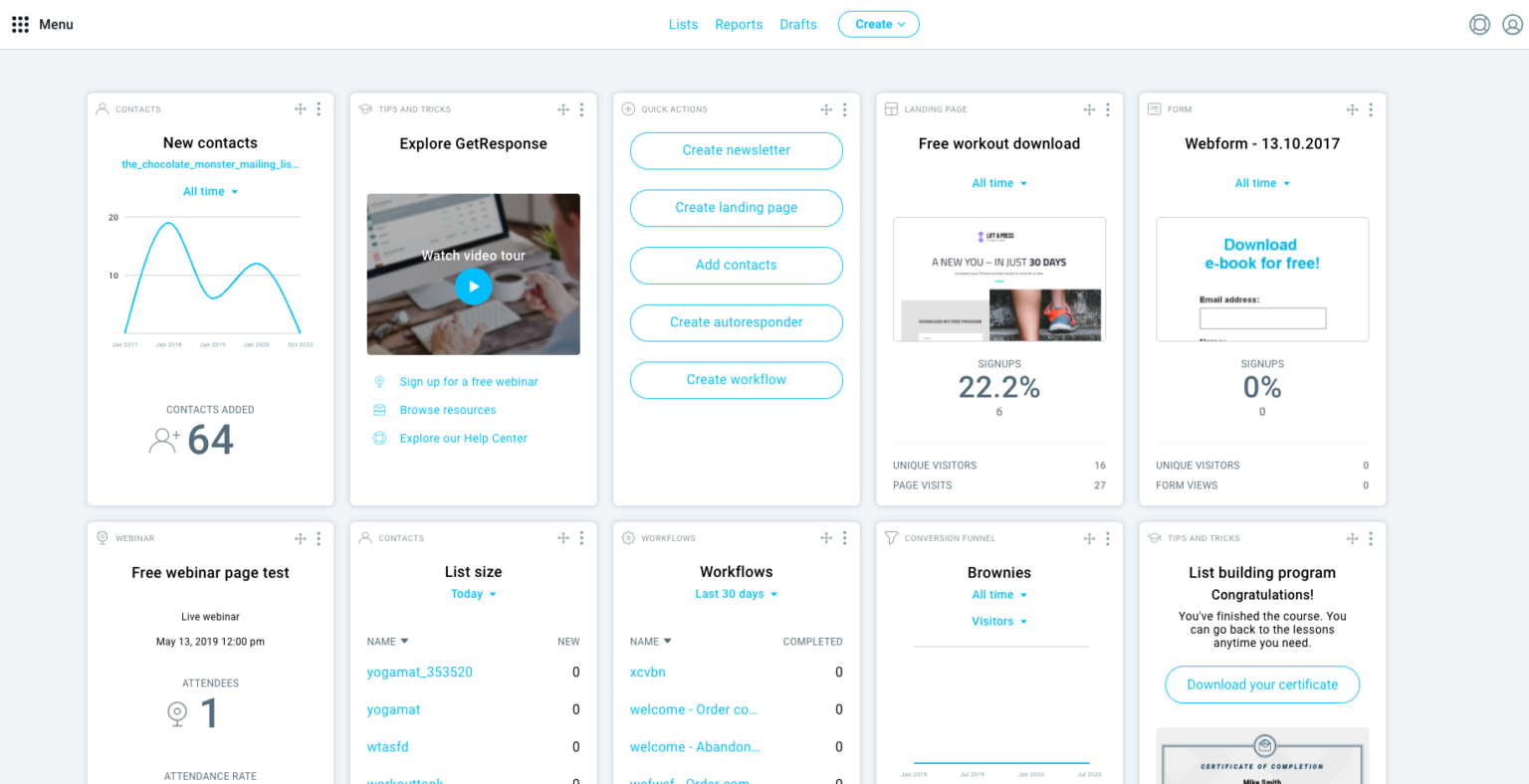
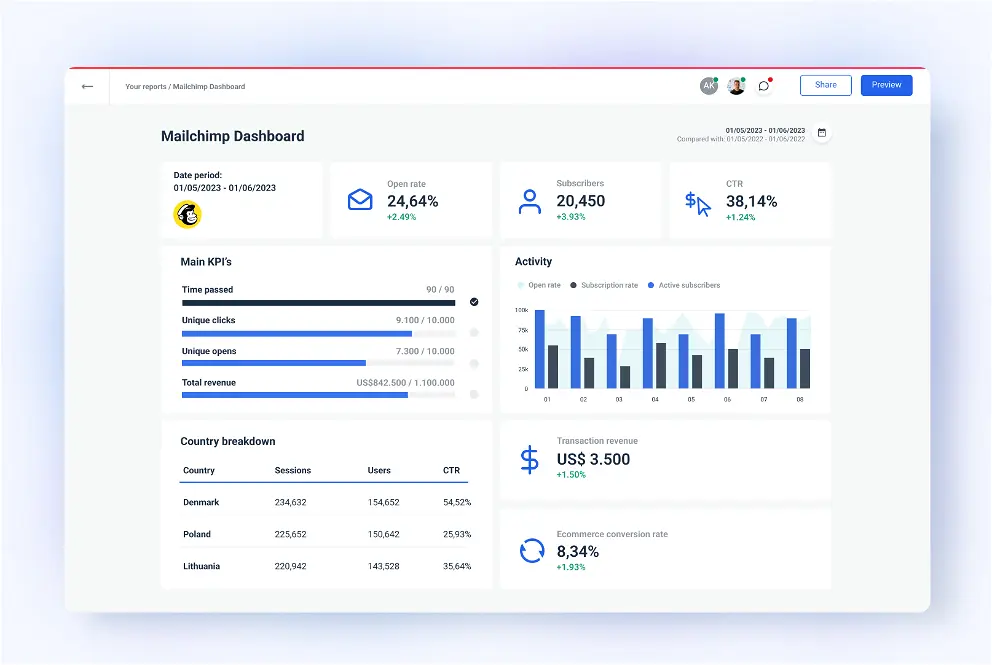
A comparison of GetResponse vs MailChimp in terms of ease of use and user interface shows that GetResponse goes in for a far simpler, business-like approach to its interface compared to MailChimp, which goes in for fun and engaging UI. Whichever you decide, you’ll have the resources and direction needed to start profitable email marketing campaigns because both offer thorough lessons and support to assist new users in getting started.
Email Design and Customization Features
GetResponse steps up the game with its email editor, packed with tons of customizable templates for just about anything you need – think newsletters, sales promos, you name it. The best part? You can just drag and drop stuff like images, text, and buttons without needing to know how to code. They’ve even thrown in some cool features like dynamic content that lets you tailor your emails based on what your recipients are into, or where they’re from, making your messages super relevant.
MailChimp isn’t far behind with its powerful email editor with a large variety of templates and a super intuitive drag-and-drop setup. What makes it shine is the creative control it gives you. You can tweak templates or start from scratch, making it a breeze to put your unique stamp on your emails. It’s packed with different types of content and hooks up with many design tools, so pulling together standout emails is a piece of cake. Plus, it’s got a handy photo editor and features for adding social media content that dial up the customization, making your emails pop.

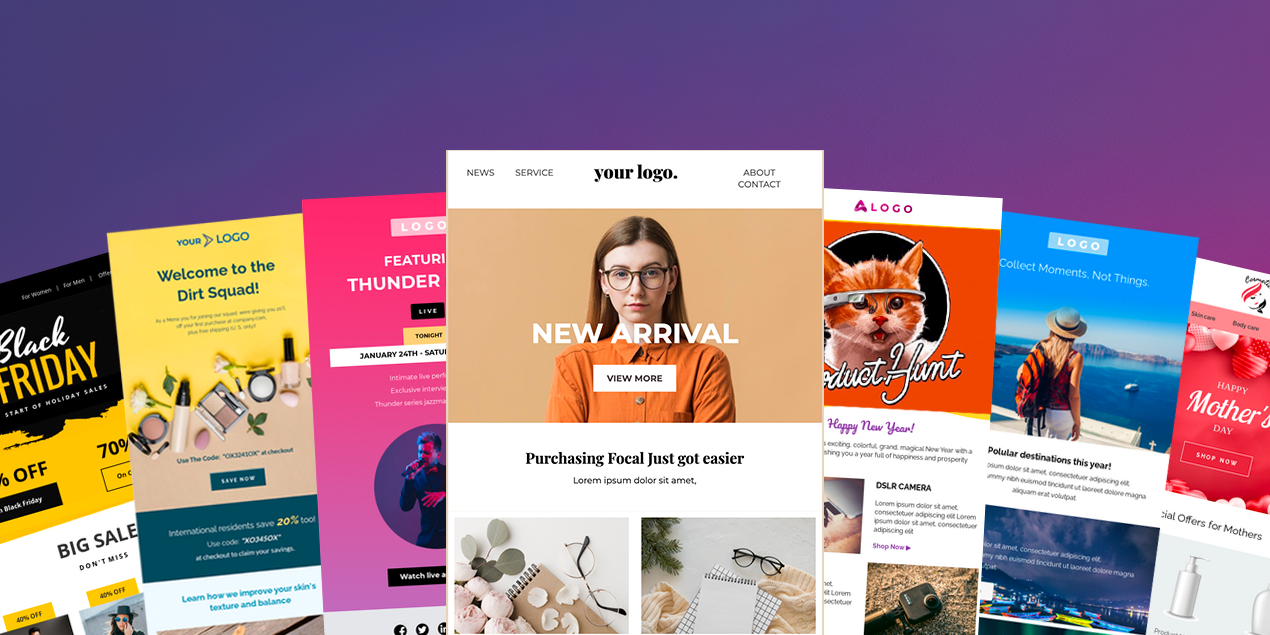
So, if we’re talking GetResponse vs MailChimp in the email design and customization area, both platforms offer serious options to help create effective email campaigns. GetResponse is all about making things easy and getting personal with your audience thanks to features like dynamic content. MailChimp, on the other hand, gives you the reins for creativity and flexibility with loads of templates and cool integration features.
Automation and Workflow Capabilities
GetResponse provides a wide range of marketing automation tools, which are used for even the most complicated marketing strategies. The capabilities allow users to create custom workflows using a variety of triggers, conditions, and actions, facilitating the automation of entire marketing campaigns and subscriber journeys. This includes behavior-based automated emails such as transactions, site visits, and event registrations. GetResponse features a visual workflow builder that simplifies the creation and customization of this automation without requiring technical expertise.
MailChimp’s automation features are user-friendly and designed to simplify the marketing process for small businesses and beginners. It offers pre-designed workflows for common actions like welcoming new subscribers, following up on purchases, and re-engaging inactive customers. Although it does not offer as extensive customization as GetResponse, its automation tools are sufficient for many users and are notably easy to use.
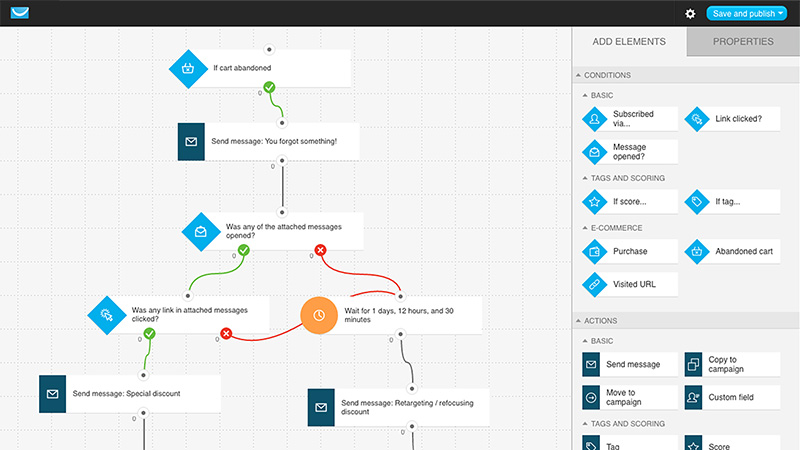
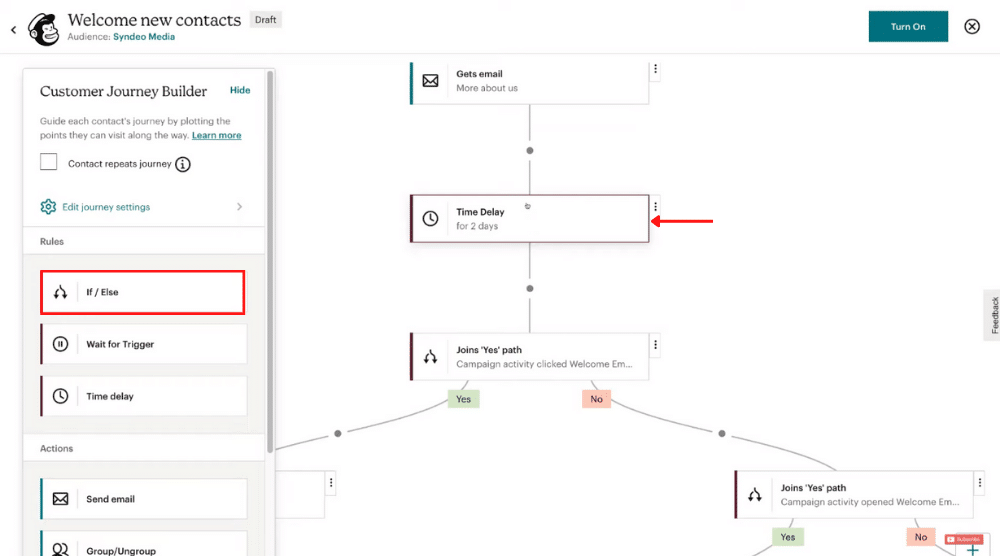
Comparing GetResponse vs MailChimp for automation and workflow capabilities, GetResponse offers robust tools that support detailed control over automation logic and comprehensive behavioral targeting. MailChimp provides a more user-friendly platform, ideal for those who prefer simplicity and quick setup without complex configurations. Each platform offers distinctive benefits depending on the level of automation sophistication required by the user.
List Management and Segmentation
GetResponse offers advanced list management features that enable the easy creation of highly targeted segments. You can segment your lists based on a variety of criteria including subscriber data, campaign interactions, and purchase history. Such detailed segmentation allows marketers to deliver more tailored content to different audience subsets, which could increase engagement and conversion rates. The interface of GetResponse simplifies the application of these segments in campaign settings, further enhancing the customization of each communication.
MailChimp also provides robust segmentation tools that are designed to be user-friendly and integrated. Its platform supports dynamic segments that automatically update as subscriber data updates, ensuring that each campaign targets the most relevant audience. Segmentation criteria can include factors such as age, location, and activity on previous emails. MailChimp’s intuitive design makes it easy for even those new to email marketing to create and apply these segments effortlessly.

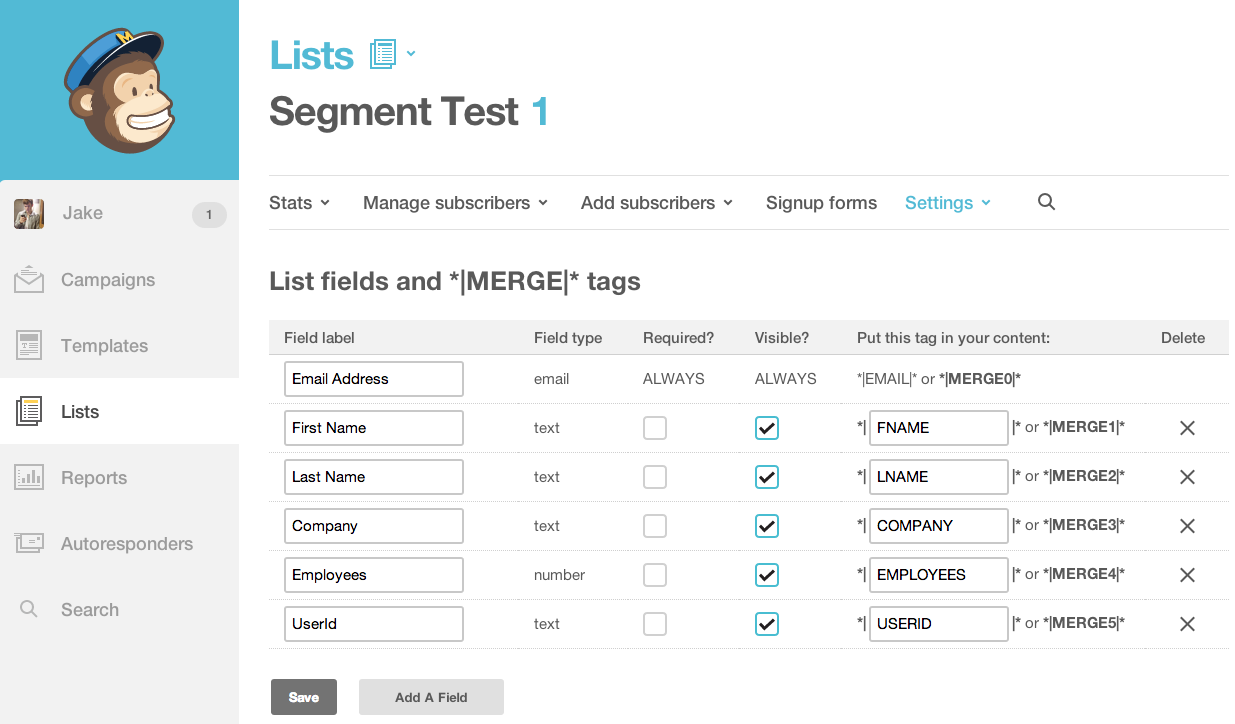
When comparing GetResponse vs MailChimp for list management and segmentation capabilities, both platforms offer comprehensive and effective tools suited to a variety of marketing needs. GetResponse excels in offering deep, behavioral-based segmentation, which can be vital for sophisticated marketing strategies. Meanwhile, MailChimp provides a streamlined, automated approach to segmentation, ideal for users seeking efficient, straightforward solutions. Both services enable marketers to effectively target their messages, improving the relevance and impact of their campaigns.
Analytics and Reporting Tools
GetResponse provides users with very detailed reports that track indicators such as open rates, click-through rates, and conversions. It also offers visual analytics with various types of graphs and charts that illustrate data trends over time. Additionally, GetResponse includes advanced features like A/B testing and campaign comparison, enabling marketers to test different variables within their emails to determine the most effective strategies.
MailChimp’s analytics functionality is equally powerful, focusing on usability and integration. Its reports include standard metrics like open and click rates, as well as geographic and demographic information about subscribers. The integration of MailChimp with Google Analytics further enriches these insights, revealing the impact of email campaigns on website traffic and user behavior. The dashboard is designed to present clean, digestible data, allowing users to quickly gain insights.
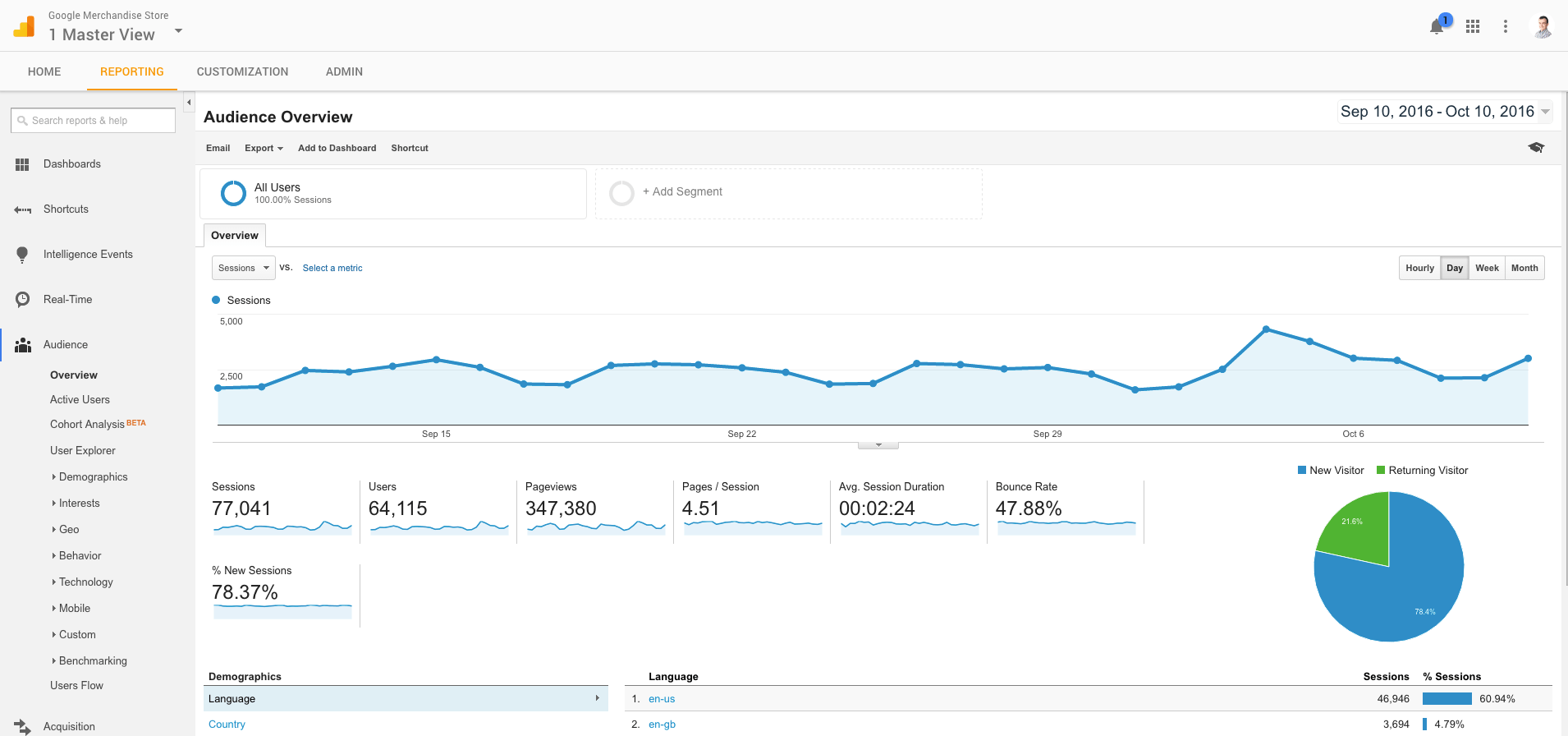
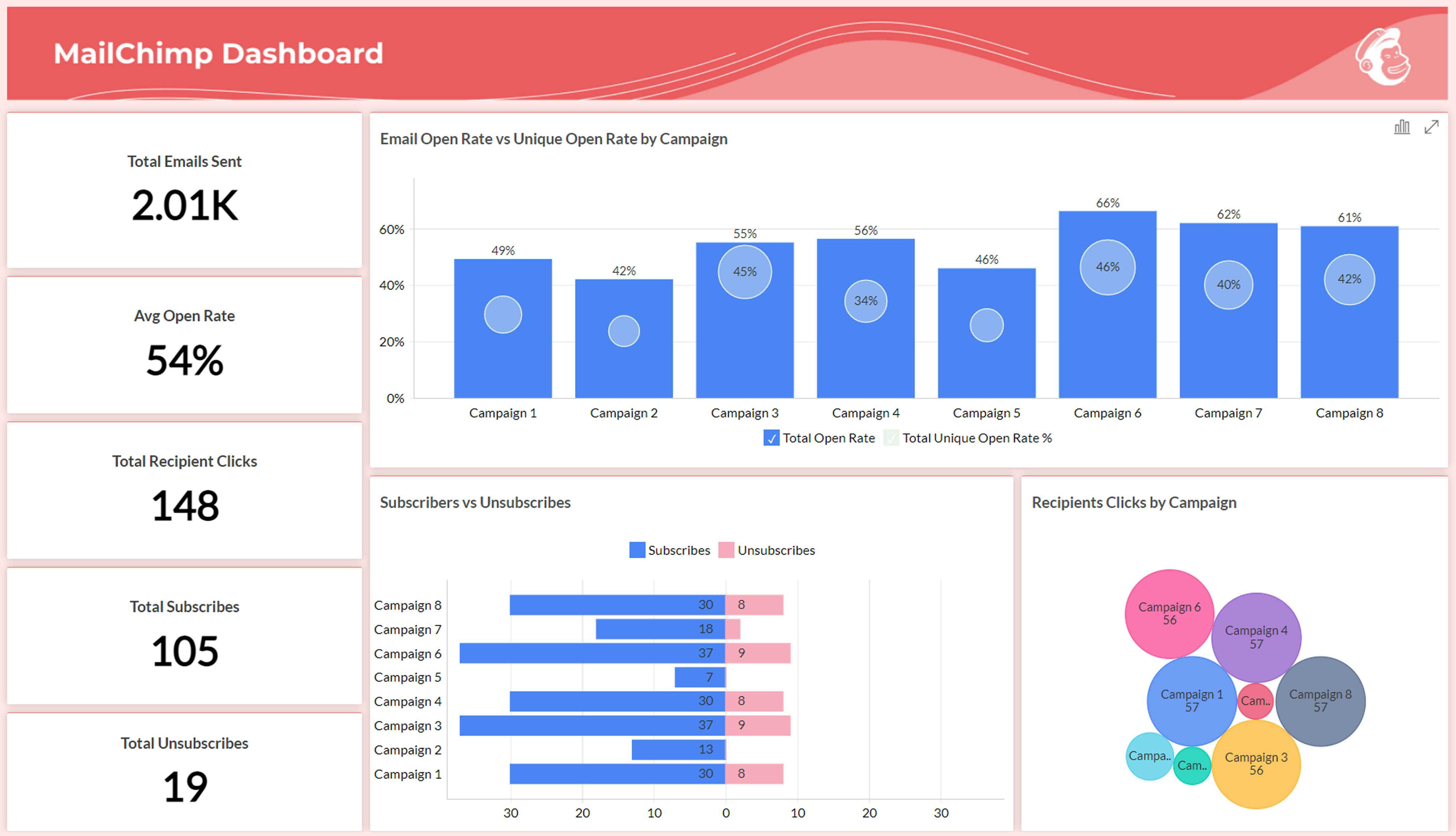
In comparing GetResponse vs MailChimp in their analytics and reporting tools, both platforms excel by offering complete and user-friendly reporting solutions suitable for marketers of all levels. GetResponse is tailored for those who seek clear, actionable insights and the ability to perform detailed analyses and comparisons of campaign elements. MailChimp, on the other hand, is better for users who prefer simplicity and seamless integration with other tools, providing a comprehensive overview of campaign effectiveness and subscriber activity.
Integration with Other Platforms
GetResponse provides integration with a variety of tools, including CRM software like Salesforce and webinar tools like Zoom. These integrations facilitate the unification of email marketing efforts with other crucial business functions, enabling data synchronization and streamlined processes. For instance, integrating with e-commerce platforms allows marketers to send behavior-triggered emails, such as cart abandonment reminders or personalized product recommendations.
Mailchimp also offers a comprehensive suite of integration options tailored for e-commerce businesses. It works with platforms like WooCommerce, BigCommerce, and PrestaShop, enabling the automation of email campaigns based on purchasing behavior and customer data. Beyond e-commerce, MailChimp integrates with CRM systems, social media platforms, and service tools, ensuring marketers can maintain a unified approach across all marketing channels.
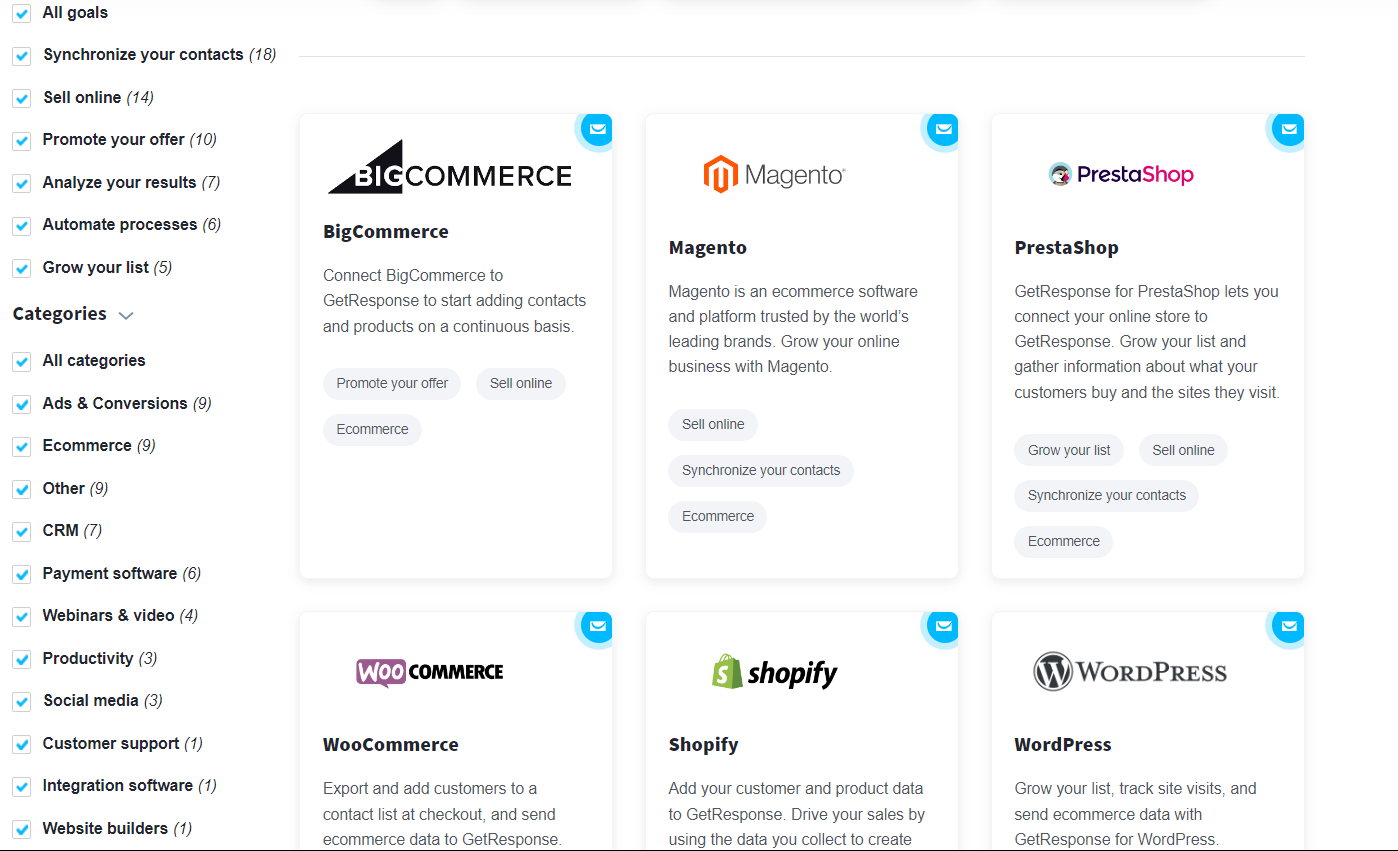

In comparing GetResponse vs MailChimp regarding integration capabilities, both platforms offer powerful solutions that enhance the effectiveness and reach of marketing campaigns. GetResponse caters to a broader range of business needs, including webinars and advanced CRM systems, while MailChimp focuses more on e-commerce functionality with specialized features that help online retailers maximize their email marketing efforts. The integration capabilities of each platform are comprehensive and adaptable to various business models and marketing needs.
Deliverability and Security Measures
GetResponse prioritizes deliverability for its users with IP addresses warming, implementing practices for DKIM (DomainKeys Identified Mail) and SPF (Sender Policy Framework), and maintaining relationships with top Internet Service Providers (ISPs) and Email Service Providers. This ensures that emails are seen as legitimate, reducing the chance of being identified as spam.
MailChimp also emphasizes deliverability, using similar practices such as DKIM and SPF. On top of that, MailChimp provides extensive advice on content improvement to enhance deliverability, including strategies to avoid spam filters and increase email engagement. They keep their sending infrastructure up to date, aligning with the updating email standards and technologies.
Comparing GetResponse vs MailChimp in terms of deliverability and security measures, both platforms offer robust systems to ensure emails reach the intended inboxes and user data remains secure. GetResponse might be more suited for those seeking detailed control over deliverability settings, while MailChimp’s straightforward guidance and regular updates to its infrastructure make it ideal for users who prefer simplicity along with effective deliverability strategies.
Customer Support and Resources
GetResponse provides 24/7 support through multiple channels, including live chat, email, and phone. This ensures that users can receive help at any time, regardless of their location or time zone. Additionally, GetResponse offers a rich knowledge base filled with articles, video tutorials, and step-by-step guides. These resources are designed to help users understand how to utilize all features of the platform effectively and troubleshoot common issues independently.
MailChimp also offers extensive customer support, though its approach includes tiered support levels depending on the subscription plan. Basic support is available for all users, but premium support, which includes faster response times and access to more in-depth troubleshooting, is reserved for higher-tier plan subscribers. Like GetResponse, MailChimp provides a comprehensive help center that includes articles, tutorials, and community forums where users can exchange tips and advice.
When comparing GetResponse vs MailChimp in terms of customer support and resources, both platforms are committed to providing a high level of service. GetResponse stands out with its around-the-clock support across various communication channels, making it an excellent option for businesses that need immediate help at any hour. MailChimp, with its structured support system, ensures that users have access to necessary help, with enhanced services available for those who choose more advanced plans.
Pricing and Plans Comparison
GetResponse has a tiered pricing scheme, from the Basic plan that includes email marketing, autoresponders, and unlimited landing pages, to higher tiers offering automation, webinars, and even CRM. This makes it ideal for businesses to scale their marketing as they grow. GetResponse presents a massive discount for annual payers, which makes the deal all the more attractive for those looking at long-term commitments.
Pricing is very similar to MailChimp and follows their pattern: the more contacts and features one needs, the higher the price. Their free plan is a great pick for beginners and includes basic features, such as sending a limited number of emails with volume limits and contacts. And finally, the paid plans bring an increase in functionality, features, and support. These include advanced segmentation, multivariate testing, and comparative reporting for your most demanding marketing.

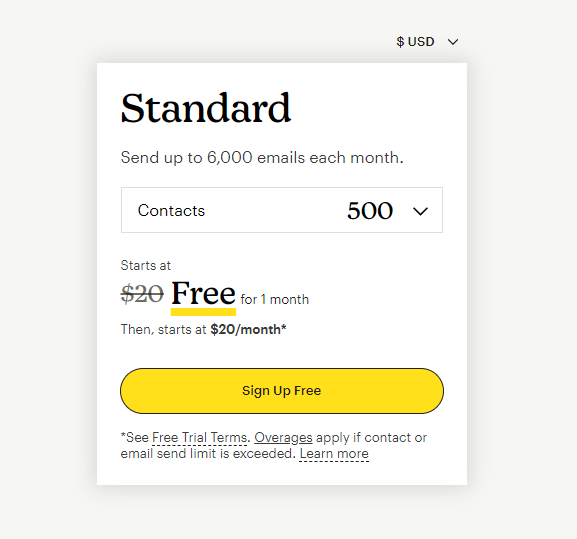
When it comes to the price and plan discussion for GetResponse vs MailChimp, we see that GetResponse would possibly be more recommendable to people who would require advanced automation and CRM features seamlessly integrated at a lower level on their platform. On the other side, MailChimp caters to the needs of the users starting small and would even like to have a free option to make the startups in marketing. This will be ensured, with both platforms targeting a range of business sizes and needs through the available plans, ensuring that there is a plan for every budget and marketing requirement.
Pros and Cons Summary
GetResponse Pros: GetResponse is praised for its advanced automation capabilities, which allow for the creation of complex, behavior-based workflows with ease. Its all-in-one marketing suite, including tools for webinars, CRM, and landing pages, makes it a versatile choice for businesses looking to consolidate their marketing tools into one platform. Additionally, GetResponse offers 24/7 customer support, ensuring that help is available whenever needed.
GetResponse Cons: However, some users find GetResponse’s reporting and analytics slightly less intuitive compared to its competitors. The platform can also be overwhelming for beginners because of the large number of features and customization options, which might require a learning curve.
MailChimp Pros: MailChimp is widely recognized for its user-friendly interface and high deliverability rates. It offers a free plan that is attractive to small businesses and startups just beginning their email marketing efforts. The platform is also known for its strong integration capabilities, particularly with e-commerce platforms, enhancing the automation of marketing campaigns.
MailChimp Cons: On the downside, MailChimp’s advanced features, such as multivariate testing and advanced segmentation, are locked behind higher-tier plans, which can be expensive. Additionally, as mentioned before, the level of customer support can vary depending on the plan, with premium support available only to higher-paying customers, which can be disappointing for users with lower plans.
Final Thoughts: Choosing the Right Tool for Your Needs
Consider your team’s expertise and the time you are willing to give in learning the platform. If you need a comprehensive solution that offers advanced automation and an all-in-one marketing suite, GetResponse may be the better choice. It’s more suitable for businesses looking to scale their operations and integrate various marketing functions into a single platform.
On the other hand, if you are starting or have limited resources, MailChimp’s user-friendly interface and free plan might be more appealing. It’s an excellent choice for SMEs or startups that need effective, straightforward marketing solutions without a significant initial investment. MailChimp’s strong e-commerce integrations also make it ideal for online retailers looking to enhance their email marketing campaigns.
In your final assessment of GetResponse vs MailChimp, consider what each platform offers in terms of usability, features, and scalability. GetResponse has a range of advanced features and 24/7 support, making it suitable for more complex marketing needs. MailChimp provides ease of use and excellent starter options for those new to email marketing.



