Introduction to MailerLite
Looking for an honest and comprehensive Mailerlite review? You’re in the right place! Whether you’re a small business owner, blogger, or just starting out with email marketing, choosing the right platform is crucial. In this article, we’ll talk about interfaces, template designs, pricing, and more.
Table of Contents
Ease of Use
MailerLite truly shines. One of the standout features of this platform is its intuitive design, which makes it accessible even to those who are new to email marketing.
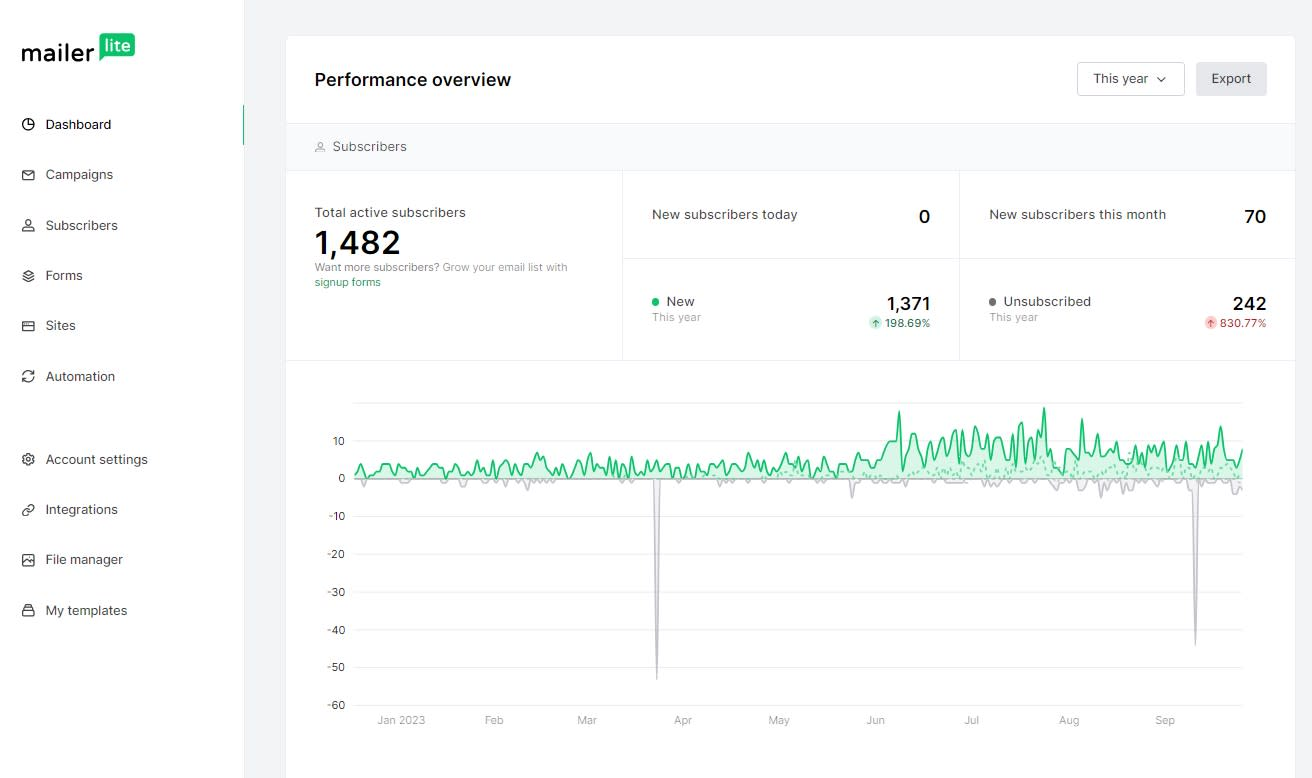
The dashboard is clean and organized, with all the essential tools easily accessible. Whether you’re creating a new campaign, setting up an automation, or designing a landing page, MailerLite makes the process straightforward. The drag-and-drop editor is especially user-friendly, allowing you to create professional-looking emails without any coding knowledge.
Another factor contributing to MailerLite’s ease of use is its extensive library of tutorials and guides. These resources are perfect for helping users get started quickly and efficiently. Even if you run into a problem, the platform’s help center and responsive customer support are there to assist you.
Email Template Design and Customization
MailerLite offers a wide variety of professionally designed email templates that you can customize to fit your brand’s style. Whether you’re looking to create a newsletter, a promotional email, or a product announcement, there’s a template to match your needs. The best part is that you don’t need any design experience to create something that looks polished and professional.
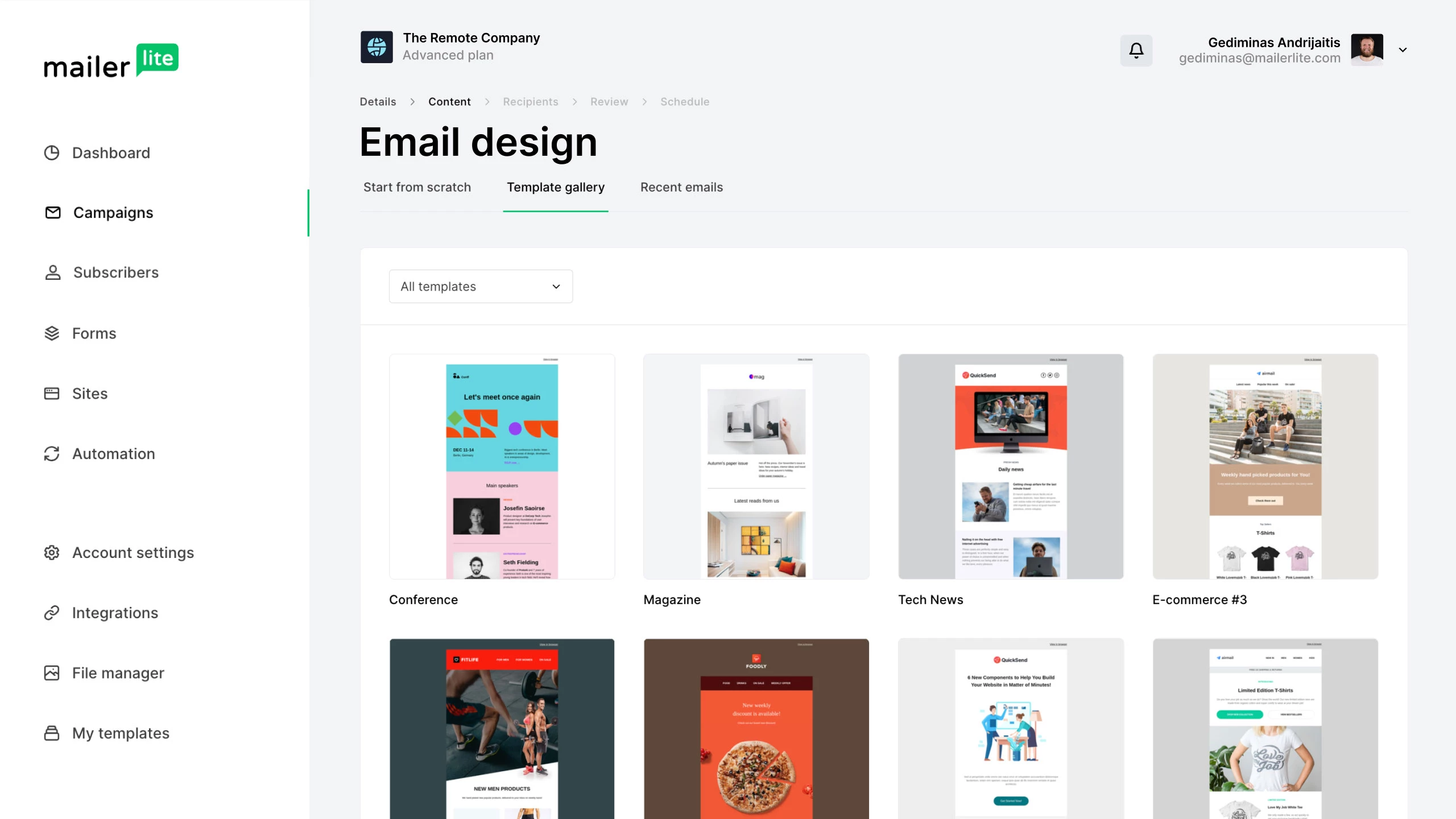
The platform’s drag-and-drop editor allows you to customize these templates effortlessly. You can add images, text blocks, buttons, and even embed videos without touching a line of code. Plus, you can save your customized templates, so you can reuse them in future campaigns, saving time and ensuring consistency across your emails.
For those who prefer to start from scratch, there is also a blank template option. This gives you complete control over the design, allowing for full customization to match your brand’s unique look and feel.
Automation Capabilities
MailerLite offers a robust set of automation features that allow you to create personalized and timely email campaigns with ease. The platform’s automation builder is visually intuitive, using a drag-and-drop interface that makes it simple to set up workflows. You can automate welcome emails, follow-ups, birthday messages, and more, helping you stay engaged with your audience without needing to manually send each email.
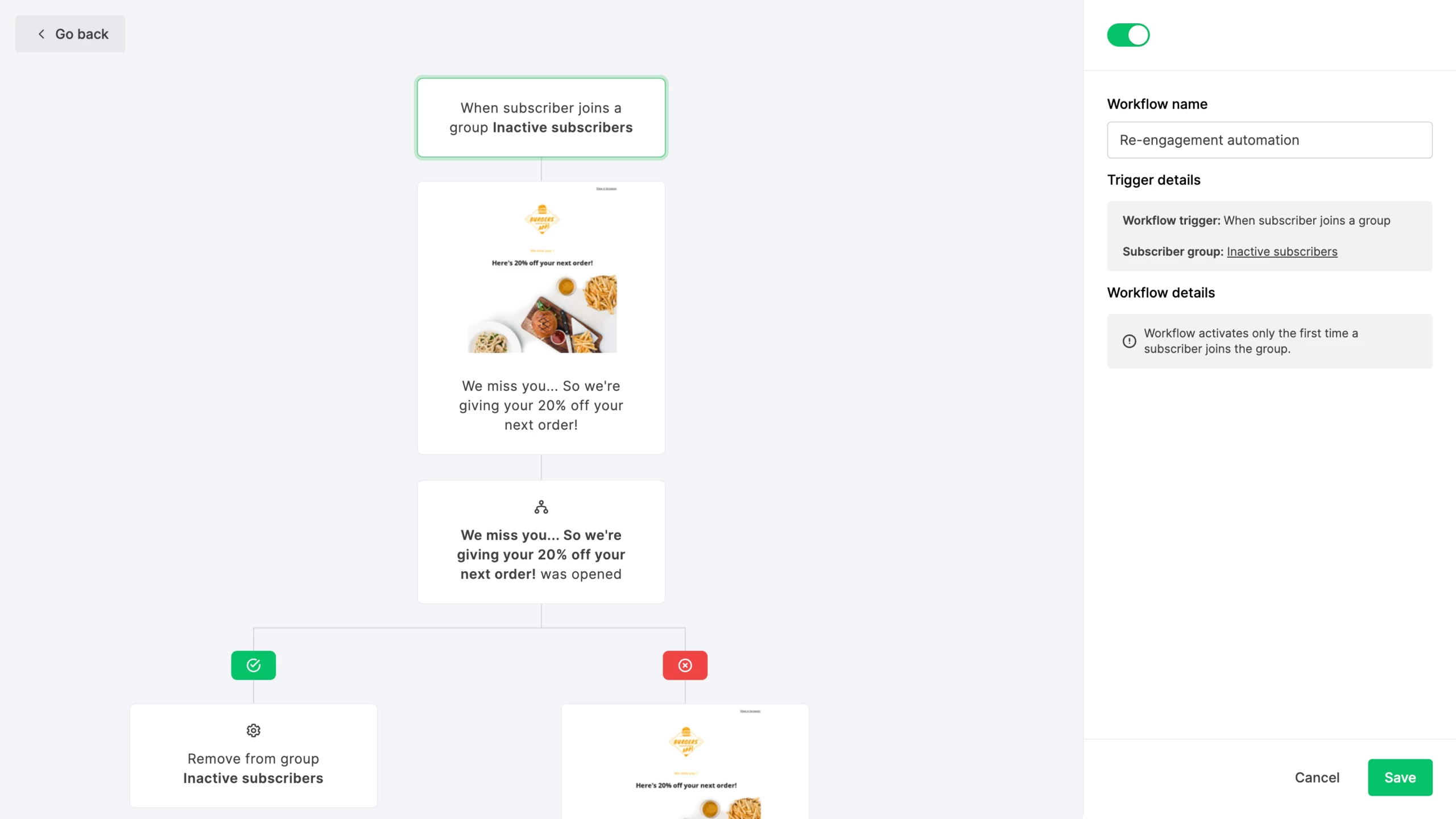
One of the standout features is the ability to create advanced workflows based on subscriber behavior. For example, you can set up triggers for specific actions, like when a subscriber opens an email, clicks a link, or makes a purchase. This level of customization ensures that your emails are highly relevant, increasing engagement and conversions.
MailerLite also allows for segmentation within automation. This means you can send different emails to different groups of subscribers based on their interests or behavior, making your campaigns even more targeted and effective.
Deliverability Rates
MailerLite is known for its strong deliverability rates, which means that your emails are more likely to reach your subscribers’ inboxes rather than being filtered into spam folders. The platform achieves this through a combination of best practices, such as maintaining a high-quality sender reputation and offering tools to help you comply with email marketing regulations like GDPR and CAN-SPAM.
To further improve deliverability, there are detailed reports that allow you to monitor your email campaigns closely. These reports show metrics like open rates, click-through rates, and bounce rates, helping you identify and address any issues that could affect deliverability. Additionally, they offer tips and guides on how to optimize your emails to ensure they land in your subscribers’ primary inboxes.
Another key factor is focus on list hygiene. The platform makes it easy to clean your email list by removing inactive or unengaged subscribers, which in turn helps maintain high deliverability rates.
Integration with Other Tools
MailerLite offers a wide range of integrations that make it easy to connect with popular tools and platforms. Whether you’re using eCommerce platforms like Shopify, WooCommerce, or BigCommerce, or need to sync with CRMs like Salesforce or HubSpot, MailerLite has you covered. These integrations allow you to streamline your workflows, ensuring that your email marketing is closely aligned with your other business activities.
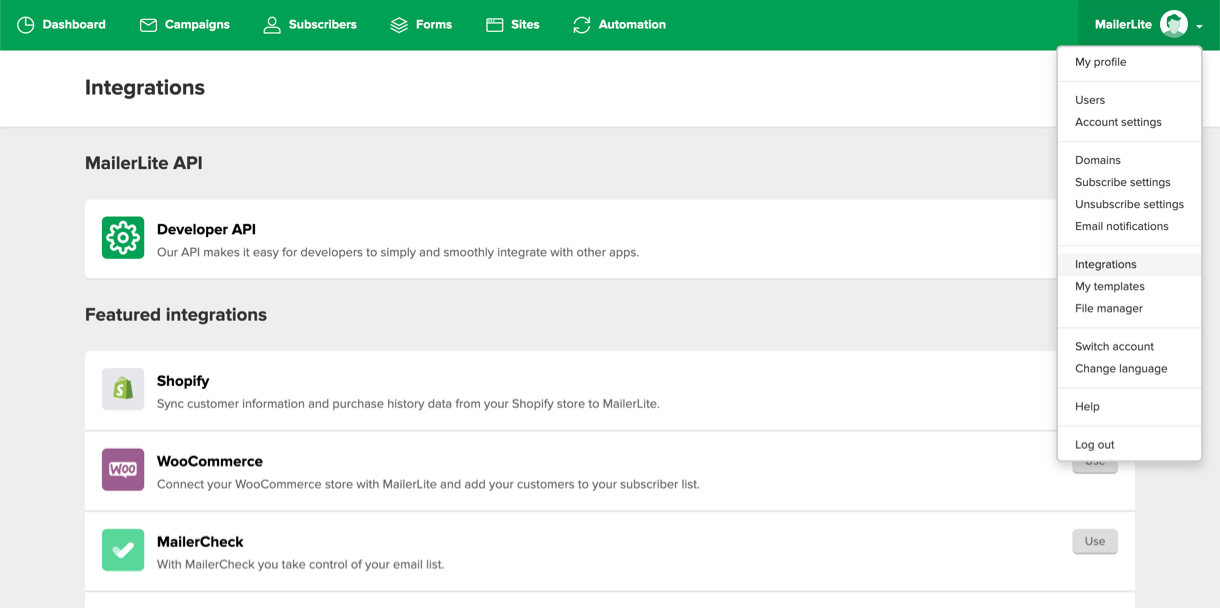
In addition to direct integrations, MailerLite also supports integration through Zapier, which opens up even more possibilities. With Zapier, you can connect to thousands of other apps, enabling you to automate tasks and create more complex workflows without needing any coding skills.
The platform also offers API access for developers who want to build custom integrations. This flexibility makes MailerLite a versatile option, whether you’re a small business looking for simple connections or a larger company needing more customized solutions.
Customer Support and Resources
MailerLite is well-regarded for its responsive and helpful customer support. The platform offers 24/7 email support to all users, ensuring that you can get assistance whenever you need it. For those on premium plans, there’s also live chat support, which is perfect for resolving issues quickly. The support team is known for being knowledgeable and friendly, helping users troubleshoot problems and make the most of the platform’s features.
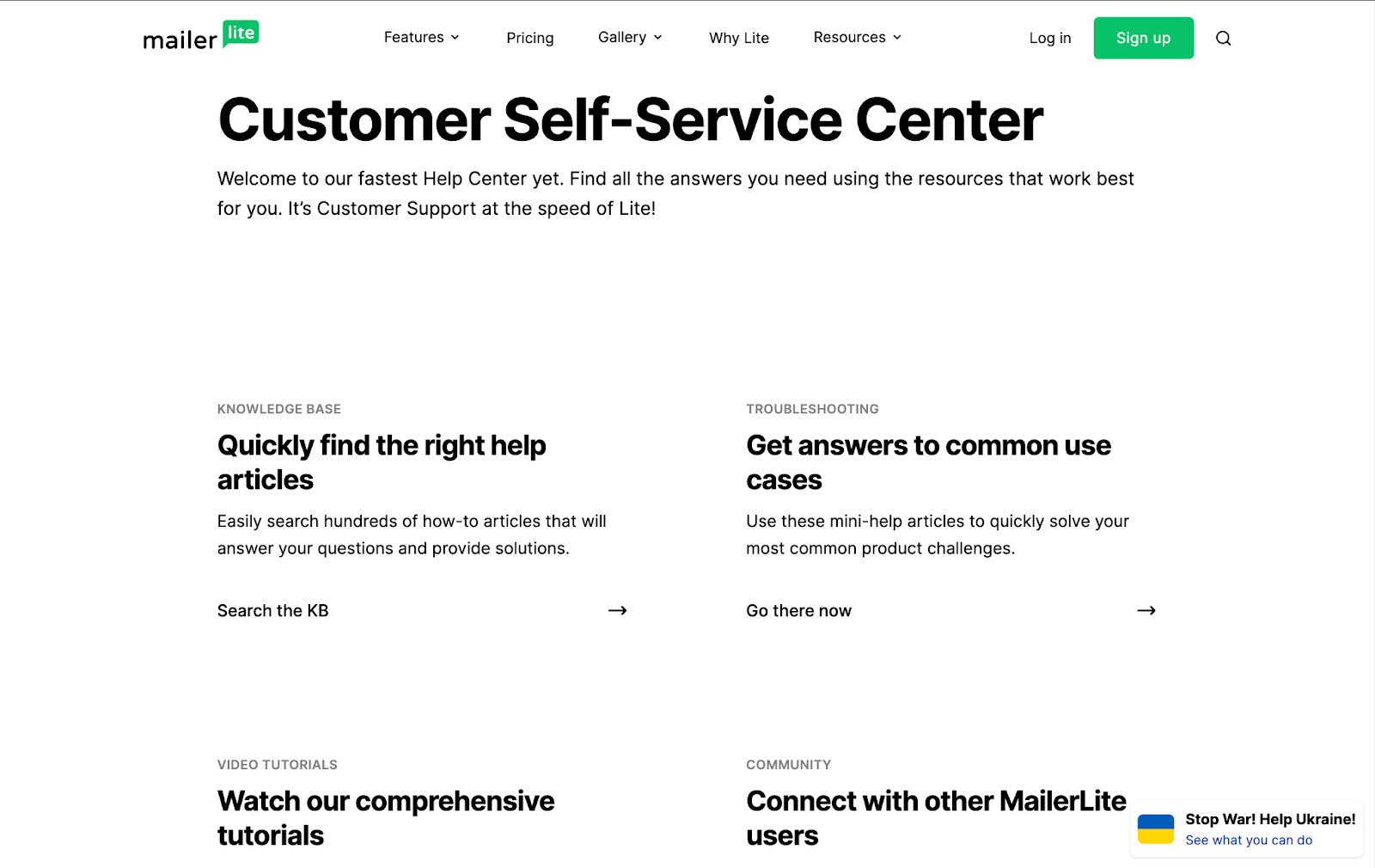
Beyond direct support, MailerLite provides an extensive library of resources to help users at every level. Their knowledge base is filled with step-by-step guides, tutorials, and FAQs that cover everything from setting up your first campaign to advanced automation techniques. These resources are designed to be easy to understand, making them accessible even to beginners.
In addition to written guides, MailerLite offers webinars and video tutorials that provide deeper insights into the platform’s features. These resources are particularly useful for visual learners who prefer to see how things are done rather than just reading about them.
Pricing and plans
MailerLite offers a free plan perfect for those just starting with email marketing. This plan includes up to 1,000 subscribers and allows you to send up to 12,000 emails monthly. Despite being free, this plan includes many of the essential features like email automation, landing pages, and basic reporting, which are often only available in paid plans on other platforms.
For those needing more advanced features or a larger subscriber base, MailerLite offers several paid plans. The pricing is tiered based on the number of subscribers, starting as low as $10 per month for up to 1,000 subscribers with unlimited emails. As your subscriber list grows, the cost scales, but it remains affordable compared to many competitors.

The paid plans unlock additional features like advanced reporting, a custom HTML editor, and premium support, including live chat. There is also a 30-day money-back guarantee, giving you peace of mind when upgrading to a paid plan.
Pros and Cons
Pros:
- User-Friendly Interface: Easy to navigate, with a clean design that makes it simple for beginners to get started.
- Affordable Pricing: The platform offers competitive pricing, including a free plan that’s great for small businesses and startups.
- Robust Automation Features: Powerful automation tools that are easy to set up and customize, even for complex workflows.
- Excellent Deliverability Rates: Emails sent through MailerLite are more likely to reach subscribers’ inboxes, thanks to strong deliverability practices.
- Comprehensive Integration Options: Integrates seamlessly with a wide range of third-party tools, enhancing its versatility.
- Responsive Customer Support: With 24/7 email support and live chat for premium users, MailerLite offers reliable assistance when you need it.
Cons:
- Limited Advanced Features: While MailerLite is great for basic and intermediate needs, some advanced users might find it lacking in more sophisticated features.
- Template Variety: The number of available email templates is somewhat limited compared to other platforms, which may require more customization.
- Reporting Capabilities: The reporting features are solid but may not be as detailed as those offered by some competitors.
- No Phone Support: Unlike some other platforms, phone support is not available, which could be a drawback for users who prefer direct communication.
Competitor Comparison
MailerLite vs. Mailchimp: Mailchimp is one of the most well-known email marketing platforms, offering a broad range of features. However, MailerLite stands out for its simpler interface and more affordable pricing. While Mailchimp offers more advanced features, it can be overwhelming for beginners and is often more expensive, especially as your subscriber list grows. MailerLite is a better choice for those looking for a more straightforward and cost-effective solution without sacrificing essential features. You can check out our full review here.
MailerLite vs. ConstantContact: ConstantContact is known for its excellent customer support and event management features, which are great for businesses that frequently host events. However, MailerLite excels in ease of use and automation capabilities. While ConstantContact may offer more in terms of event management, MailerLite is generally more user-friendly and offers a better balance of features for standard email marketing needs. You can check out our full review here.
MailerLite vs. GetResponse: GetResponse is another strong contender, particularly known for its comprehensive suite of marketing tools, including webinar hosting and CRM features. However, MailerLite offers a more affordable and easier-to-use platform, especially for small to medium-sized businesses that don’t need all the extra bells and whistles. MailerLite is also more accessible for those new to email marketing, while GetResponse might be better suited for users who need more advanced features and are willing to pay for them. You can check out our full review here.
Final Verdict
MailerLite is an excellent choice for businesses and individuals looking for an easy-to-use, affordable, and effective email marketing solution. Its user-friendly interface, combined with a solid set of features like automation, template customization, and strong deliverability rates, makes it a great option for small businesses, startups, and anyone new to email marketing.
While MailerLite may lack some of the advanced features found in more expensive platforms, it more than makes up for it with its simplicity, customer support, and integration capabilities. It’s particularly well-suited for those who want to get started with email marketing quickly and efficiently without a steep learning curve.
In summary, if you’re seeking a reliable and straightforward email marketing platform that delivers strong results without breaking the bank, MailerLite is definitely worth considering.



