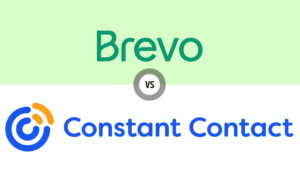Overview of Mailerlite vs Getresponse
When deciding between Mailerlite and GetResponse, it’s important to understand how these two popular email marketing platforms stack up against each other. Whether you’re a small business owner looking for a straightforward solution or a growing enterprise needing advanced features, this comparison will help you make an informed choice. In this blog post, we’ll dive into key areas like ease of use, automation capabilities, pricing, and more, to help you determine which platform best suits your needs.
Table of Contents
Ease of Use
Mailerlite stands out with its clean and minimalistic interface. Users can easily navigate through the dashboard without feeling overwhelmed. The drag-and-drop editor is particularly user-friendly, allowing you to create professional-looking emails without any coding knowledge. This makes Mailerlite a great option for those who prefer a straightforward approach.
On the other hand, GetResponse offers a more feature-rich interface. While it’s still relatively easy to use, the extra features might require a bit more time to get accustomed to. However, for those who need advanced options like webinars or CRM, GetResponse provides a comprehensive toolkit. The learning curve is slightly steeper, but the platform is well-organized, helping users find what they need.
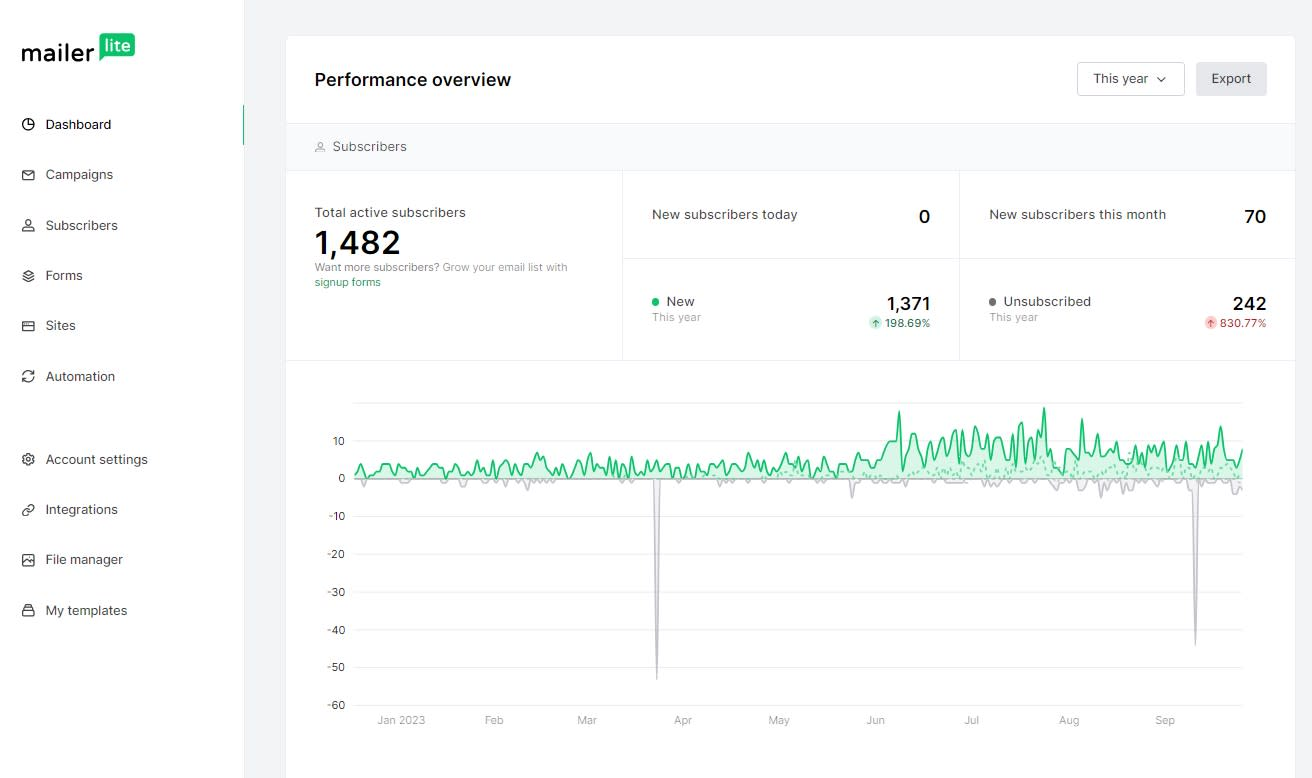
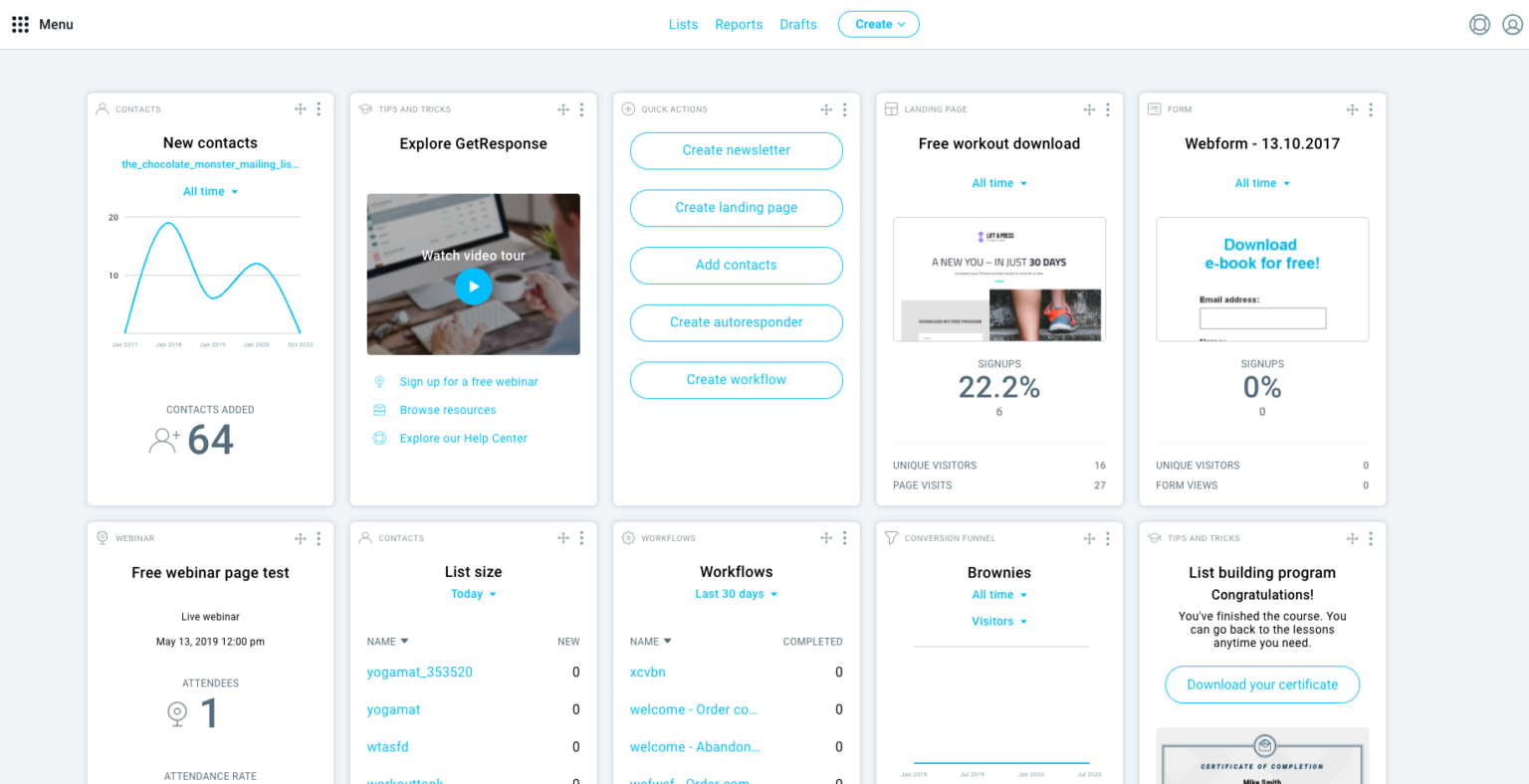
When comparing Mailerlite vs GetResponse In terms of ease of use, both offer user-friendly experiences but cater to different needs. Mailerlite is ideal for those seeking simplicity, while GetResponse is better suited for users who need more advanced features. Both platforms ensure that you can get your campaigns up and running without unnecessary hassle.
Email Templates and Design Flexibility
Mailerlite provides a good selection of pre-designed templates, which are easy to customize using their drag-and-drop editor. The platform is known for its simplicity, making it easy for users to tweak templates to match their brand’s style. Whether you want to change colors, fonts, or layout, Mailerlite makes the process straightforward and quick.
GetResponse offers a more extensive library of templates, with options for various marketing needs, including e-commerce, webinars, and newsletters. The editor is also drag-and-drop but comes with more advanced customization options. This makes GetResponse a better fit for those who need more design flexibility and want to create highly customized emails.
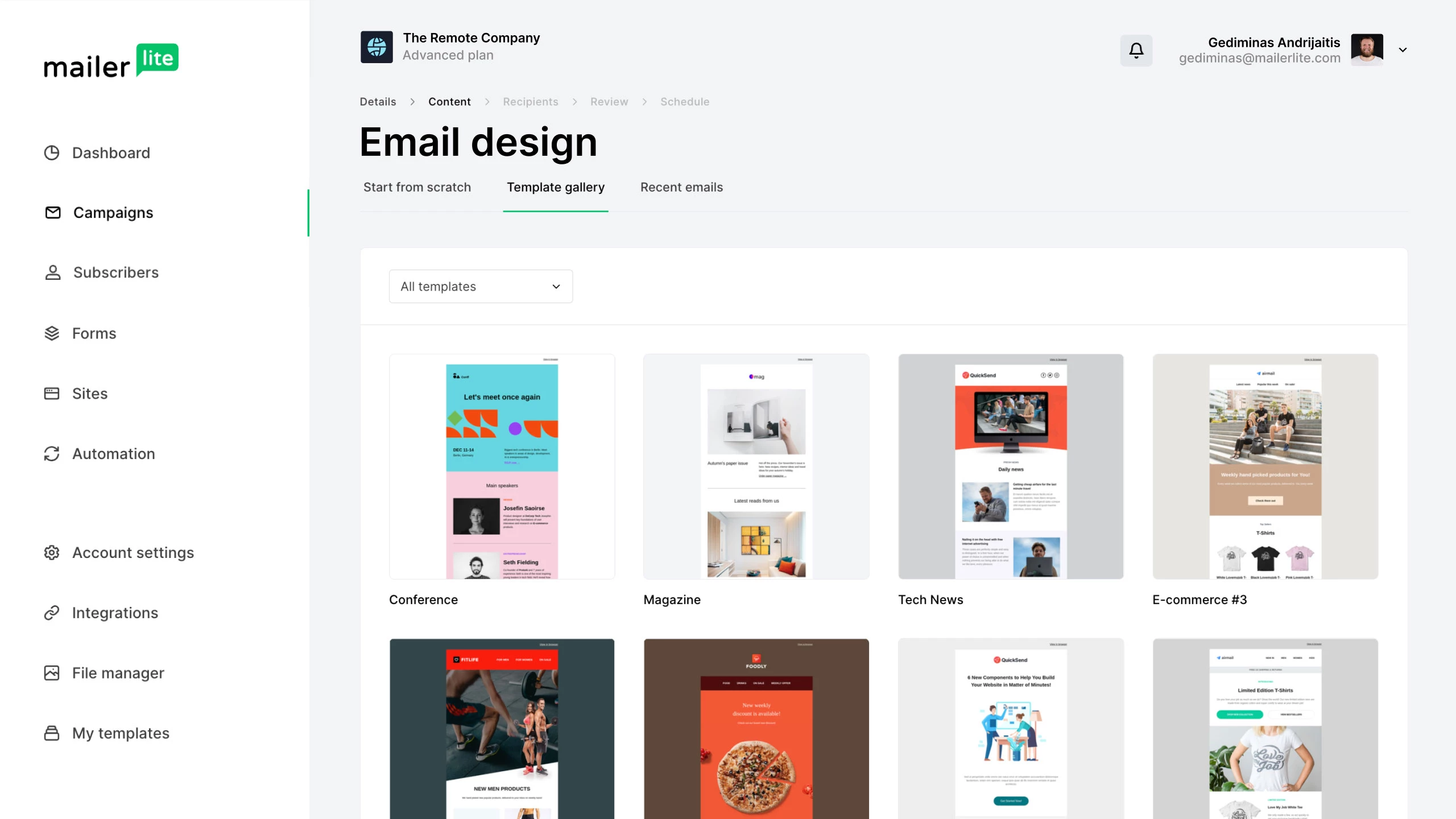

When comparing Mailerlite vs GetResponse in terms of email templates and design flexibility, we see that both cater to different user preferences. Mailerlite focuses on simplicity and ease of customization, while GetResponse offers a broader range of templates and more advanced design options. Both platforms ensure that you can create professional-looking emails, but your choice will depend on your design needs.
Automation Capabilities
Mailerlite provides an intuitive automation builder that is easy to use, even for beginners. You can create automated workflows based on triggers like subscriber actions or specific dates. These workflows can include a variety of actions, such as sending emails, segmenting lists, or updating subscriber information. The simplicity of Mailerlite’s automation makes it a great choice for those who are new to email marketing automation.
GetResponse offers a more advanced automation system, which is ideal for users with complex marketing needs. It includes a visual workflow builder that allows you to create sophisticated automation sequences. You can combine multiple conditions, actions, and filters to create highly targeted campaigns. GetResponse also includes additional features like abandoned cart recovery and event-based triggers, which add to its flexibility.
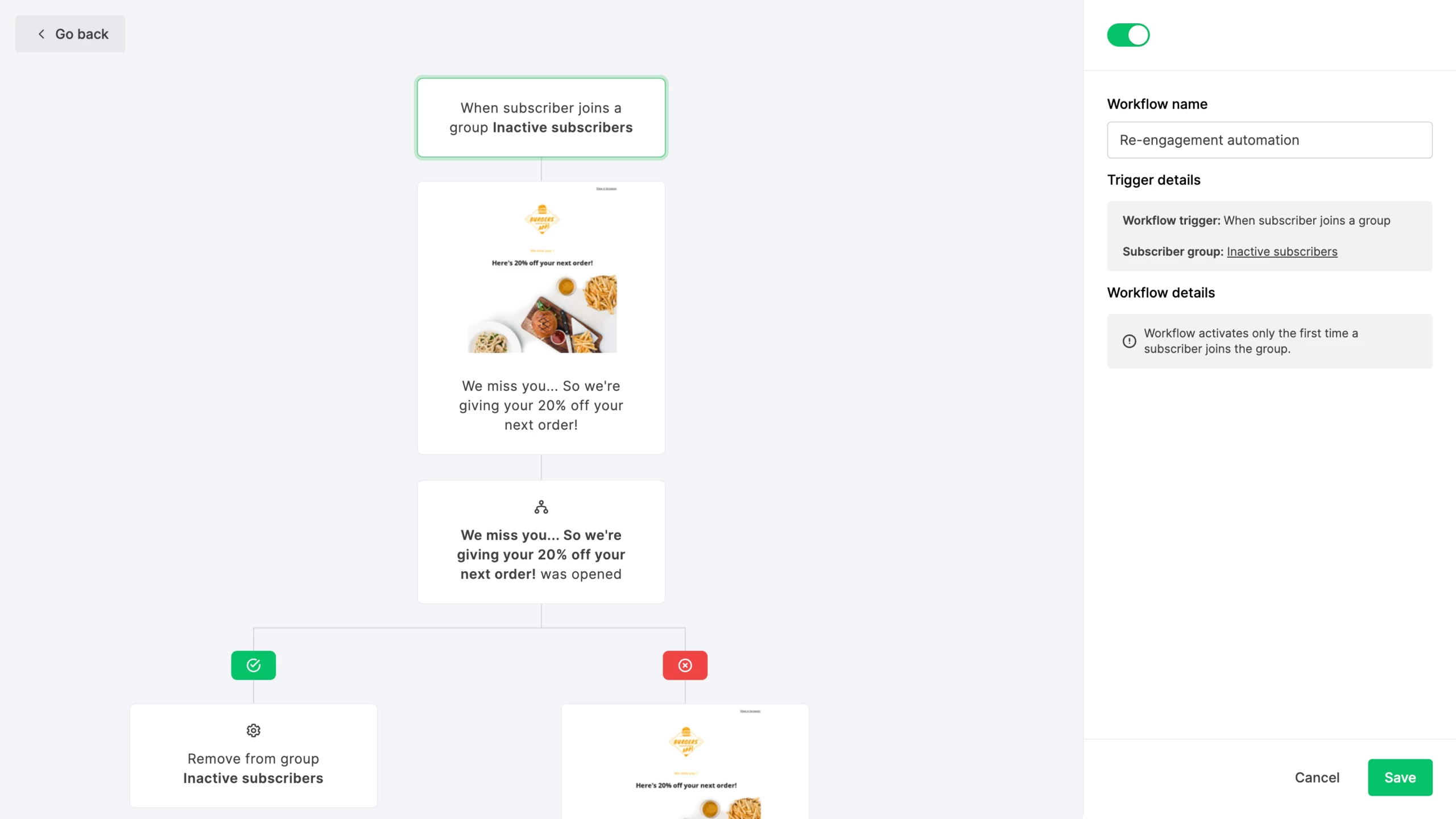
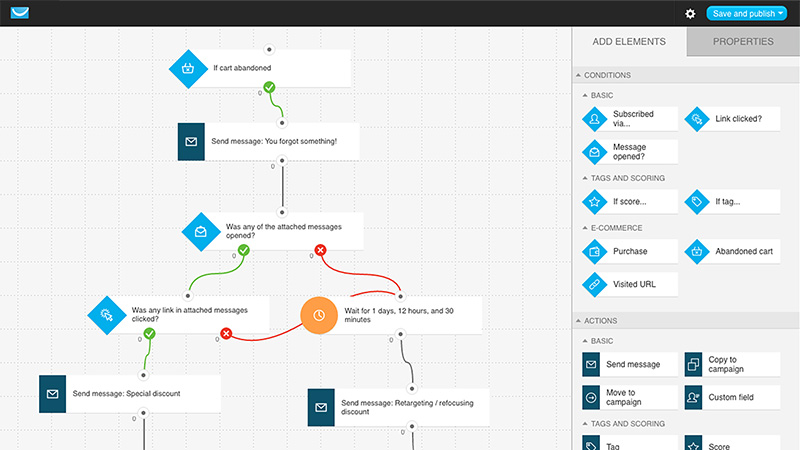
When comparing Mailerlite vs GetResponse in their automation capabilities, it’s clear that Mailerlite offers a simple yet effective automation tool that is easy to set up, while GetResponse provides a more robust and flexible automation system for advanced users. Both platforms allow you to automate your marketing efforts, but your choice will depend on how much complexity you need.
Integration Options
Mailerlite supports integrations with popular tools such as WordPress, Shopify, and WooCommerce. Additionally, it offers API access for custom integrations, which is useful for developers. The platform also works well with Zapier, allowing you to connect with hundreds of other apps to automate various tasks.
GetResponse offers a more extensive range of integrations, including CRM systems, e-commerce platforms, and social media tools. It integrates with major platforms like Salesforce, Magento, and PayPal, making it a versatile choice for businesses that rely on multiple tools. The platform’s API is also robust, giving developers plenty of options for custom integrations.
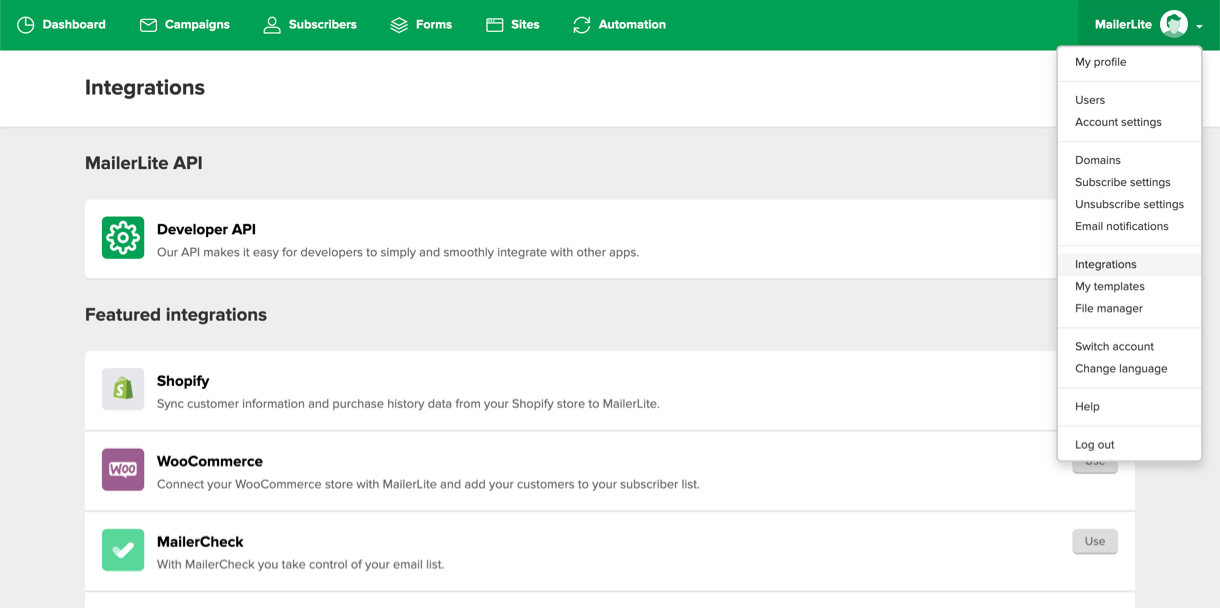
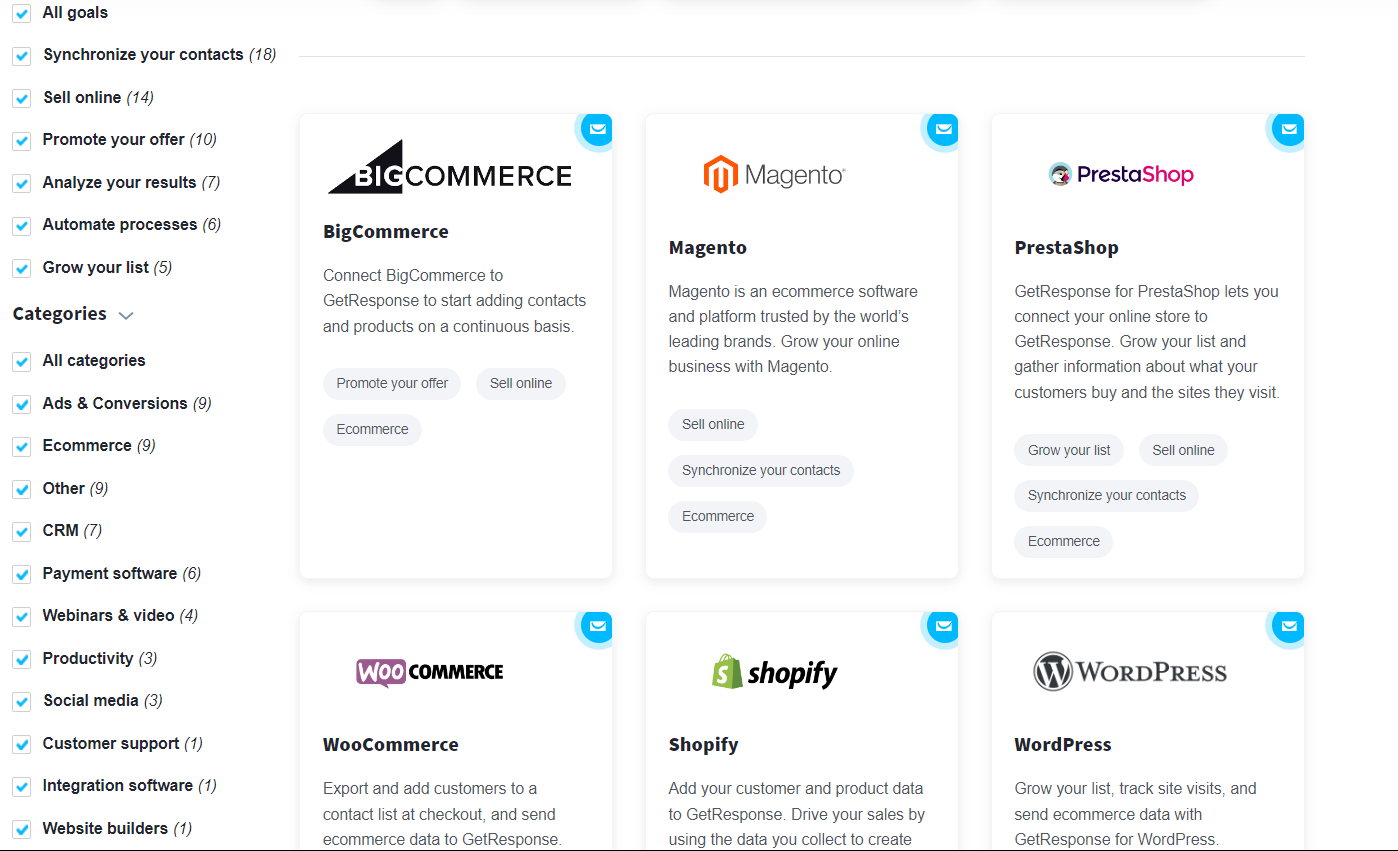
When comparing Mailerlite vs GetResponse regarding their integration options, both provide solid choices, but they focus on different aspects. Mailerlite offers essential integrations that cover most basic requirements, while GetResponse provides a more comprehensive range of options for businesses that require deeper connectivity with various tools. Both platforms ensure that you can connect with the services you need, but GetResponse might be the better option if you rely on a wide array of integrations.
Customer Support
Mailerlite provides 24/7 email support and live chat during business hours. Their support team is known for being responsive and helpful, often going the extra mile to assist users with any problems they encounter. Additionally, a comprehensive knowledge base filled with articles, tutorials, and guides is available, which is useful for those who prefer to find solutions independently.
GetResponse offers 24/7 live chat support, making it a strong option for users needing immediate assistance. They also provide email support and a robust help center with many resources. For users with higher-tier plans, GetResponse offers phone support, which adds an extra layer of accessibility for resolving complex issues.
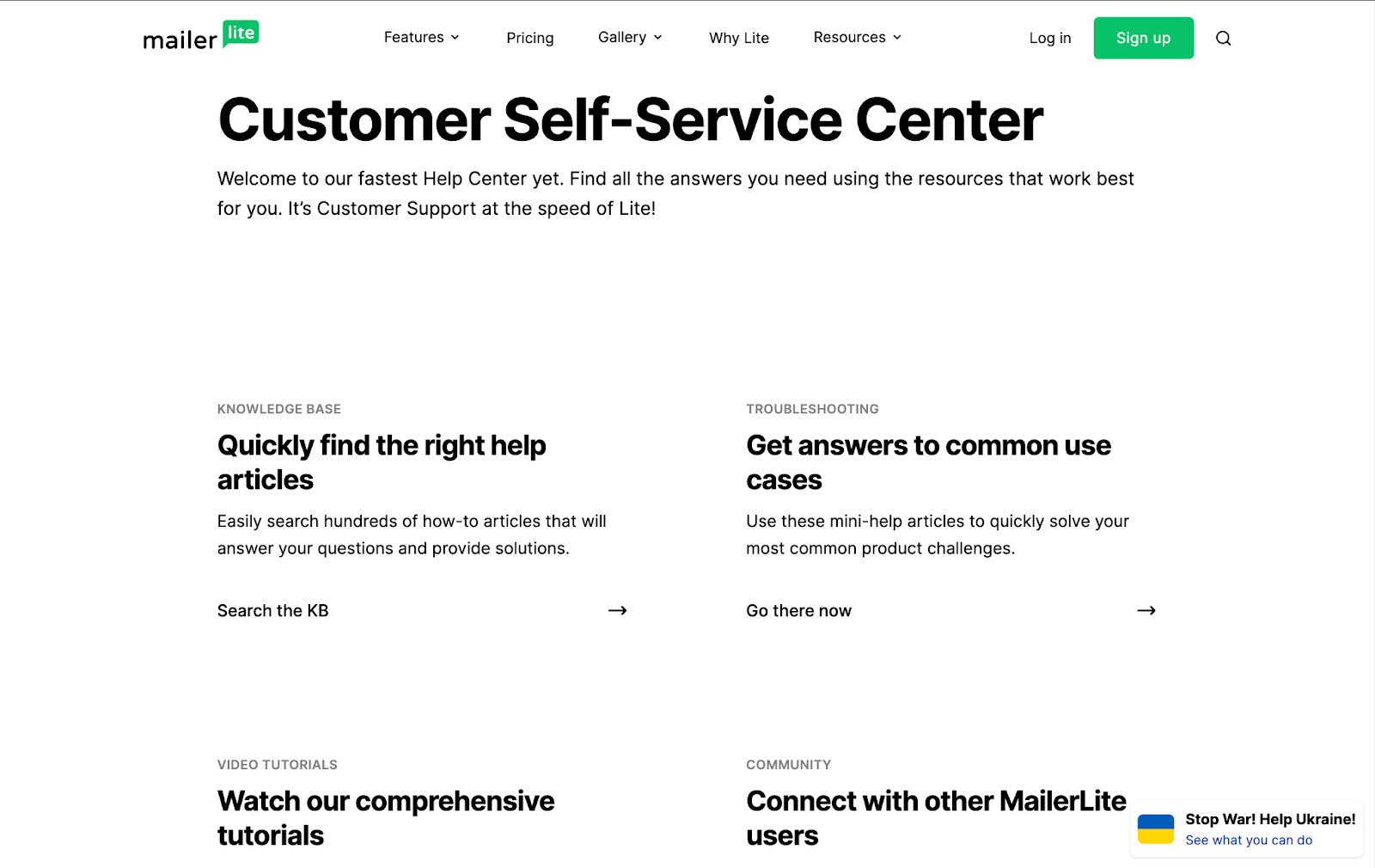
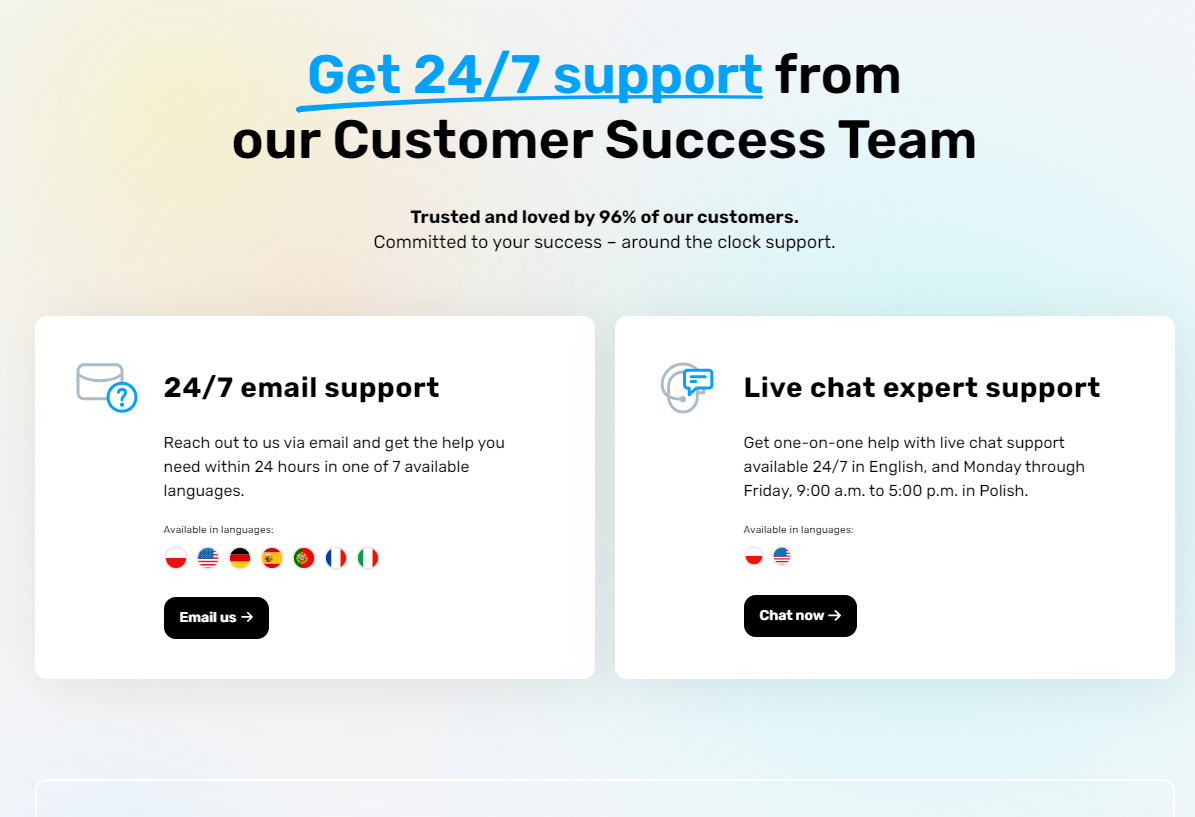
When comparing Mailerlite vs GetResponse, both offer reliable options, Mailerlite is known for its responsive email and chat support, while GetResponse provides 24/7 live chat and additional phone support for premium users. Both platforms ensure you have access to help when you need it, but GetResponse offers more options for immediate and diverse support.
Deliverability Rates
Mailerlite is known for its strong deliverability rates, which are supported by its strict anti-spam policies and clean IP reputation. They actively monitor deliverability performance and offer tips to users on how to improve their email-sending practices. This ensures that emails sent through Mailerlite have a high chance of reaching the intended recipients.
GetResponse also boasts impressive deliverability rates, with a focus on maintaining a high sender reputation. They use advanced algorithms to filter out potential spam and ensure that emails are compliant with industry standards. Additionally, GetResponse provides detailed reports on deliverability, helping users understand how their emails are performing and what adjustments might be needed.
When comparing Mailerlite vs GetResponse in terms of deliverability rates, both offer reliable performance. Mailerlite emphasizes simplicity and user-friendly tools to help maintain high deliverability, while GetResponse offers advanced filtering and reporting features for those who want deeper insights. Both platforms are committed to ensuring your emails reach your audience effectively.
Reporting and Analytics
Mailerlite offers straightforward reporting that includes essential metrics like open rates, click-through rates, and unsubscribes. The platform also provides heatmaps that show where recipients are clicking within your emails, helping you optimize content placement. While Mailerlite focuses on simplicity, it still delivers the critical data you need to assess your campaign’s effectiveness.
GetResponse takes reporting and analytics a step further by offering more advanced features. In addition to the basic metrics, GetResponse provides conversion tracking, social sharing statistics, and A/B testing results. Their analytics dashboard is detailed, allowing users to dig deeper into their data and make informed decisions based on a comprehensive view of campaign performance.
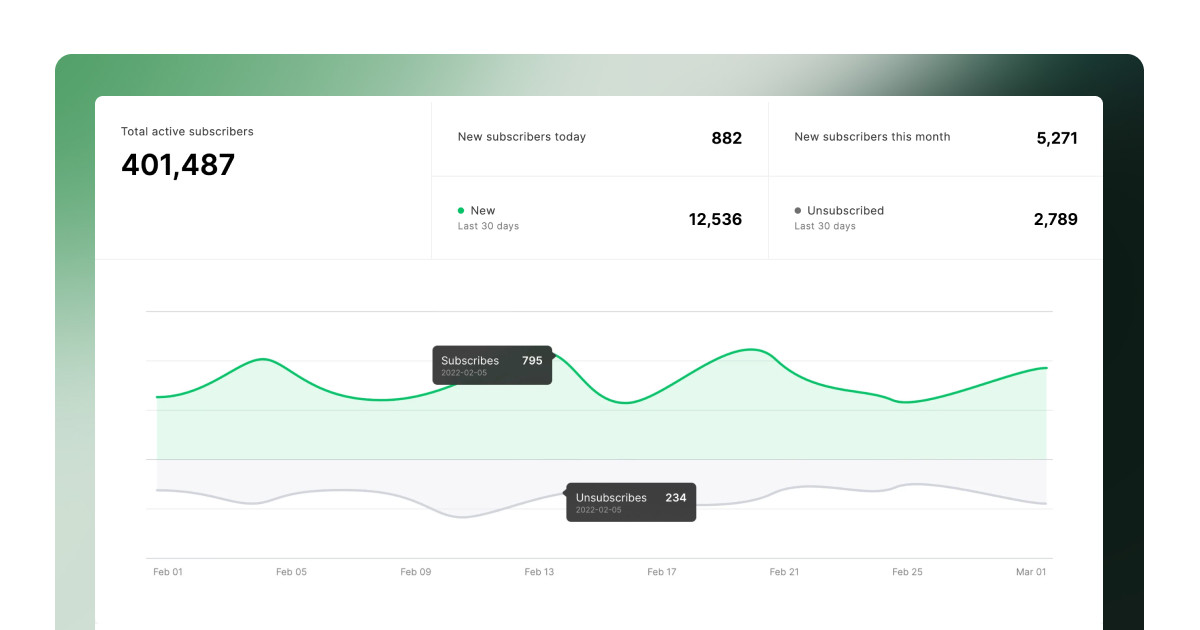
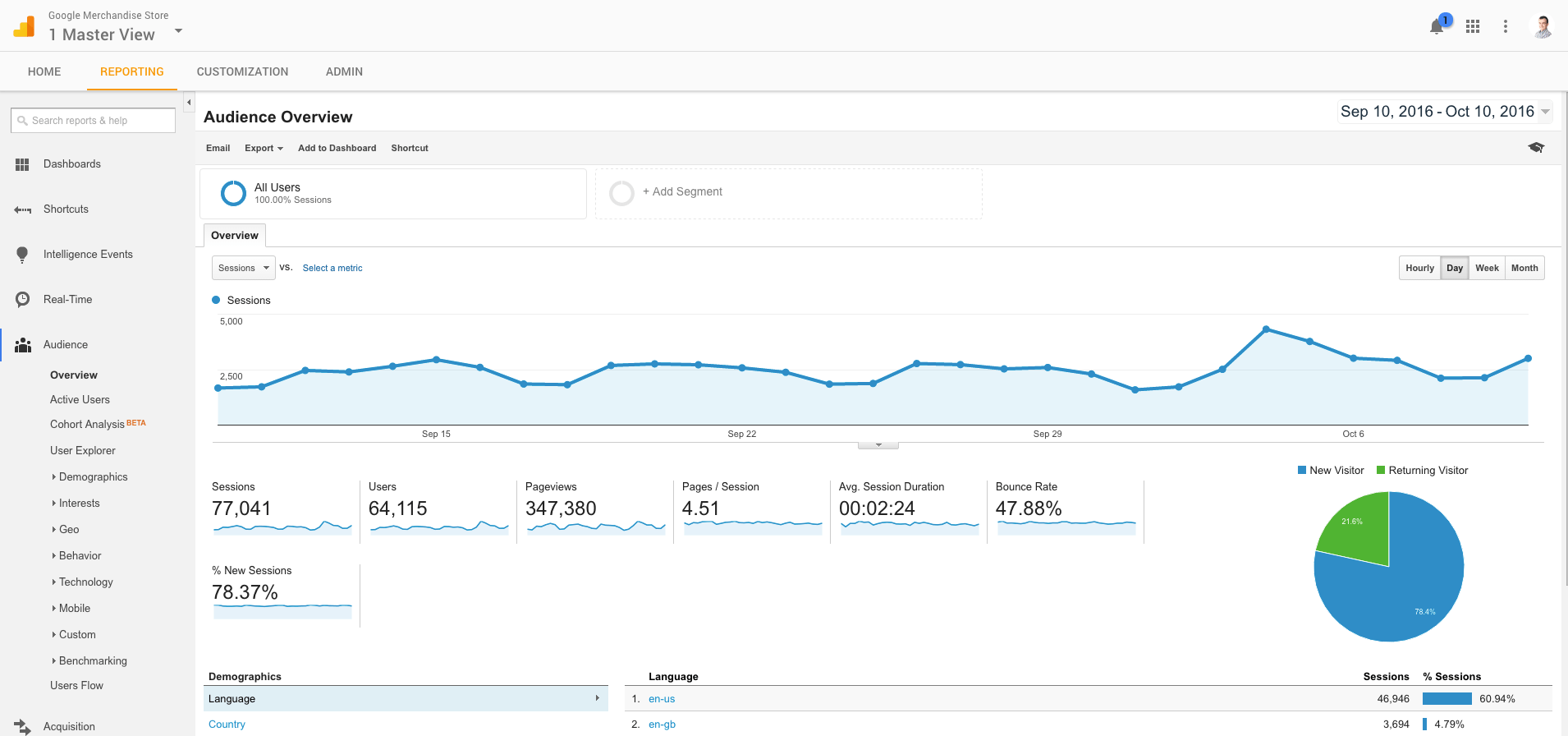
When comparing Mailerlite vs Getresponse in terms of reporting and analytics cater to different needs. Mailerlite offers a simple, easy-to-understand dashboard that covers all the basics, making it ideal for users who need essential insights without overwhelming details. GetResponse, on the other hand, provides a more advanced analytics suite, making it a better fit for those who require in-depth analysis and detailed reports.
Scalability and Growth Potential
Mailerlite is well-suited for small to medium-sized businesses that are looking for a platform that can handle increasing demands without overwhelming them with complexity. As your subscriber list grows, Mailerlite makes it easy to upgrade your plan and access more features. The platform is designed to support growth while maintaining simplicity, making it a great choice for businesses that prioritize ease of use as they expand.
GetResponse is a more robust platform that’s equipped to handle the needs of larger businesses with more complex requirements. With advanced automation, CRM integration, and a wide range of features, GetResponse is built for businesses that anticipate significant growth. The platform’s scalability is evident in its ability to manage large lists and run multiple, complex campaigns simultaneously.
When comparing Mailerlite vs Getresponse in terms of scalability and growth potential, both offer strong solutions, but they cater to different growth trajectories. Mailerlite is ideal for businesses that want a simple, easy-to-scale platform as they grow, while GetResponse is better suited for larger businesses that need advanced features to support rapid expansion. Both platforms ensure that your email marketing can grow alongside your business, but the choice depends on your future needs.
List Management and Segmentation
Mailerlite makes list management simple with an intuitive interface that allows you to easily organize and segment your subscribers. You can create segments based on demographics, behavior, and engagement levels. This allows you to send more personalized emails, improving the chances of engagement. Mailerlite also supports advanced segmentation, such as combining multiple conditions to target specific groups within your list.
GetResponse offers more advanced list management and segmentation features. The platform allows for dynamic segmentation, which automatically updates segments based on subscriber behavior. GetResponse also provides advanced filtering options, enabling you to target your audience with high precision. This is particularly useful for businesses with large lists that need to manage and target their subscribers effectively.


When comparing Mailerlite vs Getresponse in terms of list management and segmentation, both offer powerful tools, but they cater to different needs. Mailerlite provides a straightforward approach that’s ideal for users who need basic to moderate segmentation capabilities. GetResponse offers more advanced options, making it a better choice for businesses that require detailed and dynamic segmentation. Both platforms ensure you can manage and segment your lists effectively, depending on your level of need.
Pricing and plans
Mailerlite is known for its straightforward and affordable pricing. It offers a free plan that includes up to 1,000 subscribers and 12,000 emails per month, making it an excellent option for small businesses or those just starting with email marketing. Paid plans start at a low monthly fee, with features like advanced reporting, A/B testing, and premium templates becoming available as you upgrade.
GetResponse, on the other hand, offers a more tiered pricing structure with plans that start slightly higher than Mailerlite but include more features right from the basic level. GetResponse’s free plan is more limited, covering up to 500 contacts but providing fewer features compared to Mailerlite. As you move up the pricing tiers, you unlock more advanced tools like marketing automation, webinars, and CRM, which are ideal for businesses with more complex marketing needs.

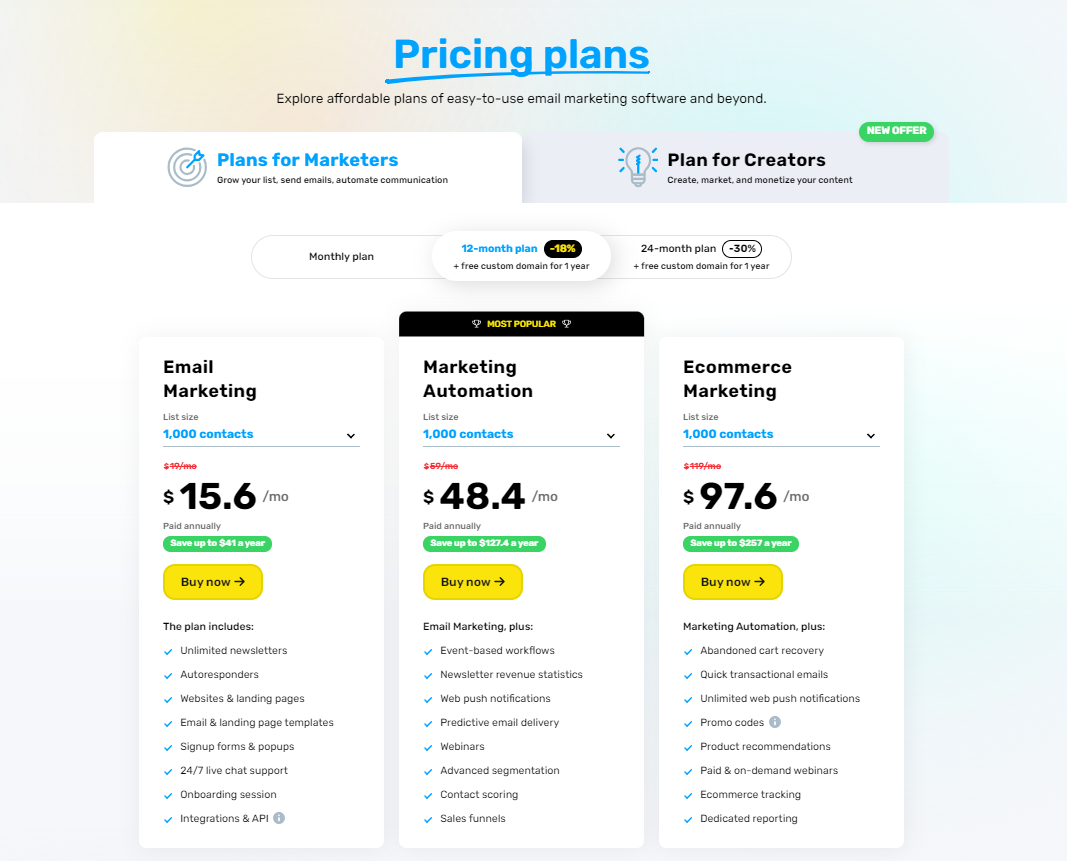
When comparing pricing and plans, Mailerlite vs GetResponse comes down to what you need and your budget. Mailerlite offers a more affordable entry point with a generous free plan, while GetResponse provides more features upfront, making it a better choice for those willing to invest a bit more for additional capabilities. Both platforms offer scalable options that can grow with your business, but your choice will depend on your priorities and budget.
Final Verdict (TLDR)
Mailerlite is an excellent choice for small businesses, startups, or individuals who value simplicity and ease of use. Its clean interface and straightforward features make it accessible for beginners, while still offering enough functionality to grow with your business. If you’re looking for an affordable, user-friendly platform to get started with email marketing, Mailerlite is a great option.
GetResponse, on the other hand, is better suited for businesses that require a more comprehensive marketing solution. With advanced features like automation, CRM integration, and extensive customization options, GetResponse is ideal for those who need more than just basic email marketing. While it might have a steeper learning curve, the additional capabilities can be worth it for businesses with more complex needs.
All things considered, Mailerlite is perfect for those who want a simple, effective email marketing tool without the need for advanced features, while GetResponse shines for users who require a more powerful platform with room for growth. Both platforms offer value, but your choice will depend on whether you prioritize ease of use or advanced functionality.