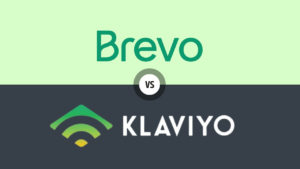Overview of Mailchimp
Looking for an in-depth Mailchimp review to help you decide if it’s the right email marketing platform for your business? Well, you’re in the right place. In this blog post, we’ll take a closer look at Mailchimp’s key features, pricing, ease of use, and more, giving you all the information you need to make an informed decision.
Table of Contents
Ease of Use
The drag-and-drop email builder is one of the highlights. It makes creating professional-looking emails a breeze, even if you have no design experience. The platform also offers pre-built templates, which further simplifies the process. This feature is particularly useful for small businesses or individuals who need to create campaigns quickly.
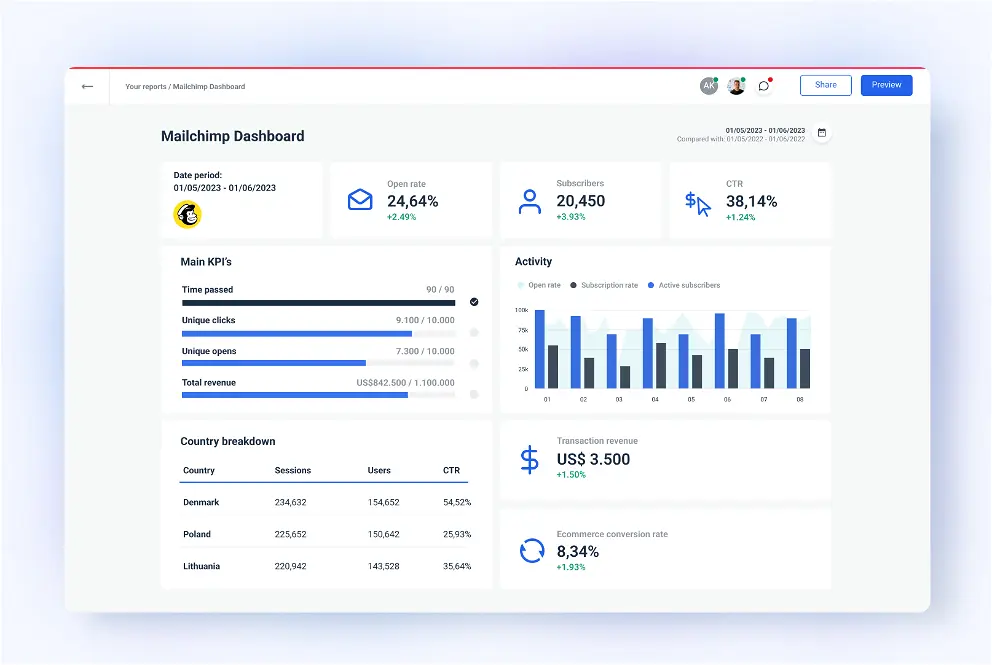
Mailchimp also provides a smooth onboarding experience. When you sign up, you’ll find a series of tutorials and prompts to help you get started. These resources are easy to follow and cover everything from setting up your account to launching your first email campaign.
One thing to note is that while the platform is user-friendly, the sheer number of features available might be a bit overwhelming for absolute beginners. However, once you spend some time exploring, it becomes easier to navigate.
Email Templates and Design
The drag-and-drop editor makes customizing these templates simple and straightforward. You can easily add your own content, images, and branding elements without any coding knowledge. This flexibility allows you to create emails that are both professional and personalized, helping you maintain a consistent brand image.
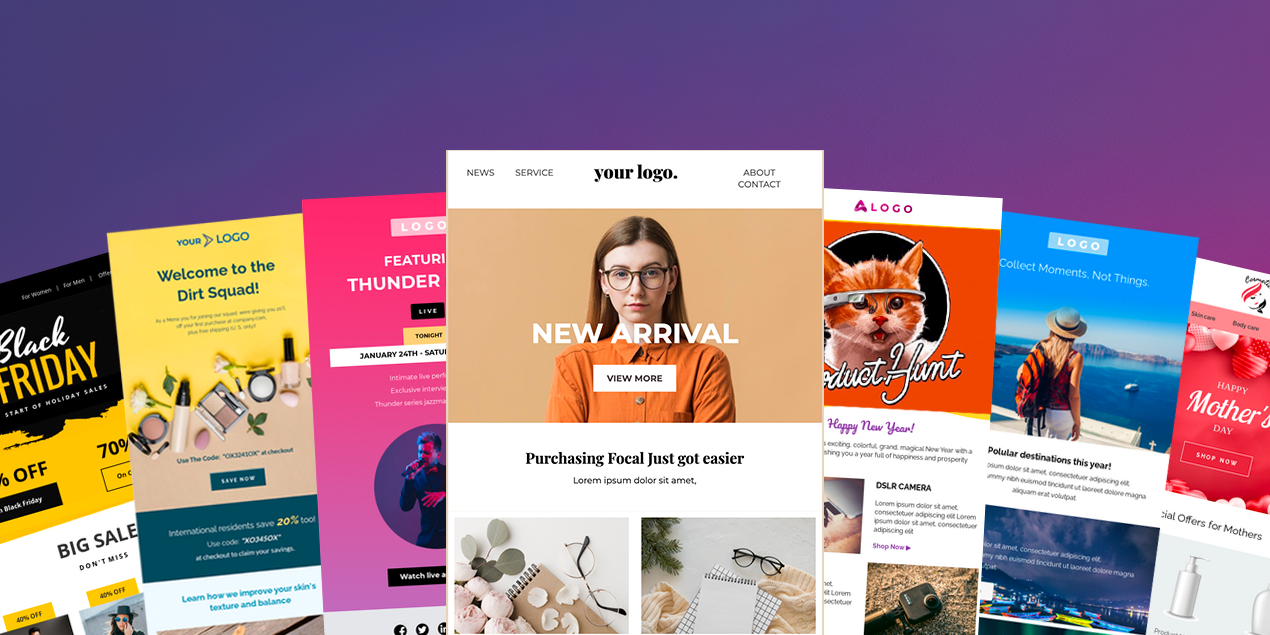
Mailchimp also allows you to create custom templates from scratch. This is particularly useful for businesses with specific design requirements. If you have some coding skills, you can even edit the HTML directly to achieve a unique look.
Another great feature is the ability to save your customized templates for future use. This saves time, especially if you regularly send out similar types of emails. Additionally, Mailchimp offers a preview mode, so you can see how your email will look on both desktop and mobile devices before sending it out.
Automation Capabilities
One of the standout features is the ability to create automated welcome emails for new subscribers. This is a great way to engage with your audience from the moment they sign up. You can also set up birthday emails, product recommendations, and follow-up messages based on user interactions, such as clicks or purchases.
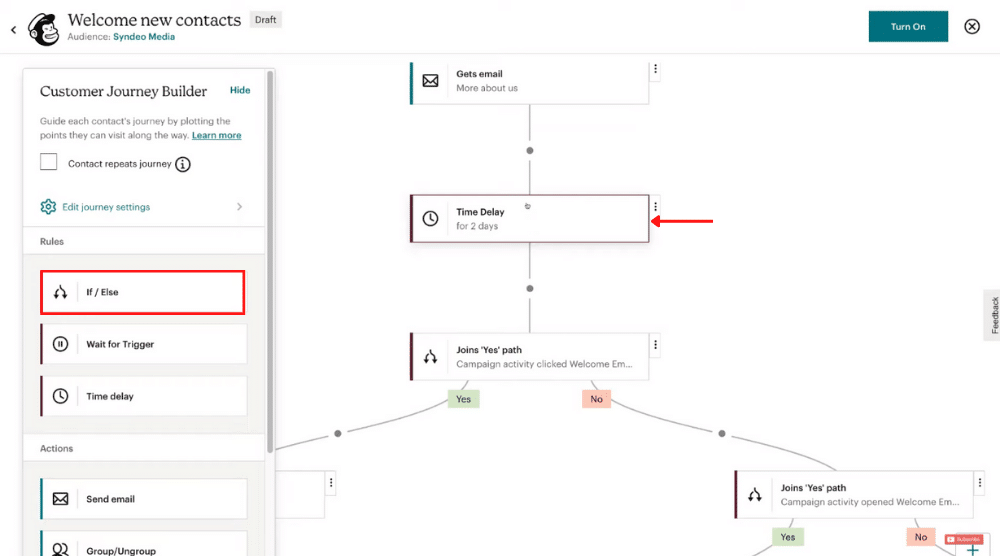
The platform offers a visual workflow builder that’s easy to use, even if you’re new to automation. You can map out the entire customer journey, adding triggers, conditions, and actions with just a few clicks. This helps you create complex automation sequences without the need for technical expertise.
Mailchimp also integrates with various e-commerce platforms, allowing you to send targeted emails based on customer behavior. For example, you can set up abandoned cart reminders, product re-engagement campaigns, or post-purchase follow-ups. These automated emails can significantly boost your conversion rates by reaching customers at critical moments.
Integration Options
Mailchimp is known for its robust integration options, making it a versatile tool that can seamlessly connect with other platforms you may already be using. Whether you’re running an e-commerce store, managing customer relationships, or tracking analytics, Mailchimp likely has an integration to support your needs.

The platform offers direct integrations with popular e-commerce platforms like Shopify, WooCommerce, and BigCommerce. This allows you to sync your customer data, track purchases, and create targeted email campaigns based on customer behavior. For businesses, this means more personalized marketing and better customer engagement.
In addition to e-commerce, Mailchimp integrates with major CRM systems such as Salesforce and HubSpot. These integrations help you manage your contacts and customer relationships more effectively, ensuring your email campaigns are always reaching the right people.
For those who rely on analytics, Mailchimp integrates with Google Analytics, allowing you to track the performance of your email campaigns in real time. You can see how your emails are impacting website traffic, conversions, and overall engagement, giving you valuable insights to optimize future campaigns.
Customer Support
For those who need more personalized help, Mailchimp offers email and live chat support. Live chat is available during business hours and is a great option for getting quick answers to your questions. The response time is generally fast, and the support team is knowledgeable and friendly, making the experience smooth and efficient.

One thing to keep in mind is that the level of support you receive can vary depending on your pricing plan. While all users have access to email support, live chat is only available on higher-tier plans. This might be something to consider if immediate assistance is important to you.
Mailchimp also has an active community forum where users can ask questions, share tips, and connect with other users. This can be a valuable resource, especially for finding solutions to more niche problems or for getting advice from experienced marketers.
Overall, Mailchimp provides solid customer support, with multiple channels available to suit different needs. Whether you prefer self-service or direct assistance, you’re likely to find the help you need to resolve any issues.
Analytics and Reporting
Mailchimp offers robust analytics and reporting tools that provide valuable insights into the performance of your email campaigns. Whether you’re a small business or a large enterprise, these tools help you track and optimize your marketing efforts with ease.
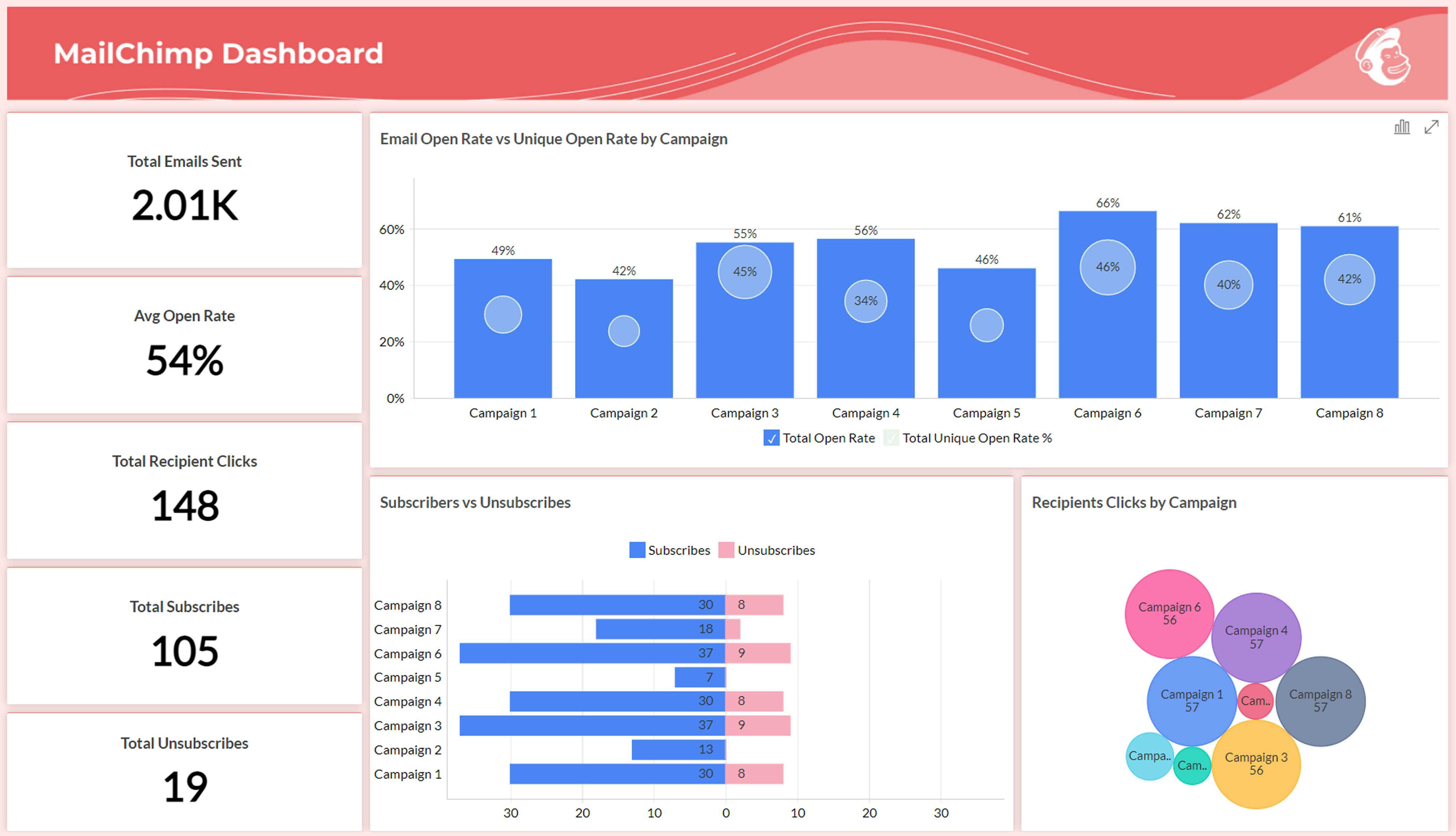
The platform provides detailed reports on key metrics such as open rates, click-through rates, and unsubscribe rates. These metrics are displayed in an easy-to-read format, allowing you to quickly assess how your emails are performing. You can also see which links in your emails are getting the most clicks, helping you understand what content resonates most with your audience.
One of the standout features of Mailchimp’s reporting is the ability to segment your data. You can break down your reports by different audience groups, locations, or even the devices your subscribers are using. This level of detail helps you tailor future campaigns to specific segments of your audience, improving overall engagement.
Mailchimp also integrates seamlessly with Google Analytics, allowing you to track how your email campaigns impact website traffic and conversions. This integration gives you a more comprehensive view of your marketing efforts, helping you connect your email performance with broader business goals.
Additionally, the platform offers comparative reporting, which allows you to analyze the performance of multiple campaigns side by side. This is especially useful for identifying trends and understanding which strategies are working best over time.
Deliverability Rates
One of the reasons Mailchimp maintains high deliverability rates is its strict compliance with email best practices. The platform actively monitors accounts for suspicious activity and enforces policies that prevent spamming. This helps maintain a positive sender reputation, which is key to keeping your emails out of spam folders.
Mailchimp also provides tools to help you improve your deliverability. For instance, it offers a “Spam Checker” that analyzes your email content and suggests changes to avoid triggering spam filters. Additionally, the platform encourages users to maintain clean email lists by removing inactive subscribers, which further boosts deliverability.
The platform also supports domain authentication, which is another important factor in ensuring high deliverability. By authenticating your domain, you signal to email providers that your emails are legitimate, increasing the likelihood that they will reach your subscribers’ inboxes.
Pricing and plans
Mailchimp provides a Free plan, which is ideal for individuals or small businesses just starting out. This plan includes up to 500 contacts and allows you to send up to 1,000 emails per month. While the Free plan has some limitations, such as the absence of advanced features and branding in emails, it’s a great way to test the waters without any financial commitment.
For those needing more features, Mailchimp offers three paid plans: Essentials, Standard, and Premium. The Essentials plan starts at a low monthly rate and provides access to additional email templates, A/B testing, and customer support through email and chat. This plan is suitable for small businesses that are ready to scale up their email marketing efforts.
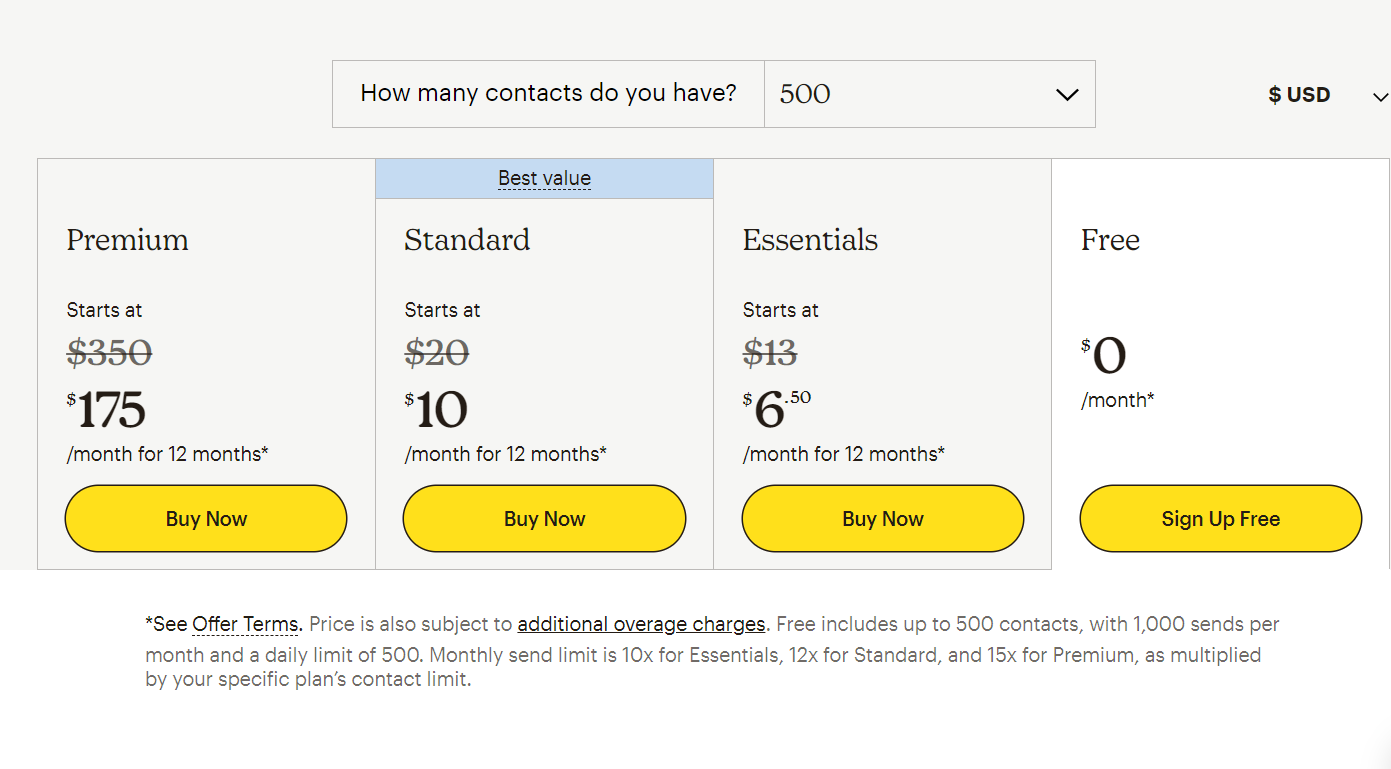
The Standard plan, which is the most popular option, includes everything in the Essentials plan plus advanced automation, retargeting ads, and more detailed reporting features. It’s a good fit for growing businesses looking to enhance their marketing strategy with more sophisticated tools.
Finally, the Premium plan is geared towards larger businesses with advanced marketing needs. This plan offers everything in the Standard plan, along with advanced segmentation, multivariate testing, and priority customer support. While this plan comes with a higher price tag, it provides the most comprehensive set of features for serious marketers.
Pros and Cons
When evaluating Mailchimp as your email marketing platform, it’s important to weigh the pros and cons to see if it’s the right fit for your business. Here’s a quick breakdown:
Pros:
- User-Friendly Interface:
Mailchimp offers an intuitive and easy-to-navigate interface, making it accessible even for beginners. - Comprehensive Free Plan:
The Free plan provides enough features for small businesses or individuals just starting with email marketing. - Advanced Automation:
With powerful automation tools, Mailchimp allows you to create complex workflows that enhance customer engagement. - Wide Range of Templates:
Mailchimp provides a large selection of customizable email templates, suitable for various industries and purposes. - Strong Integration Options:
The platform integrates seamlessly with many popular apps and services, including e-commerce platforms, CRMs, and analytics tools. - Detailed Analytics:
Mailchimp offers robust reporting features that provide deep insights into your email campaign performance. - Good Deliverability Rates:
Mailchimp is known for its high deliverability rates, ensuring your emails reach your audience’s inboxes.
Cons:
- Limited Features on Free Plan:
The Free plan, while useful, lacks some advanced features like A/B testing and more extensive automation capabilities. - Pricing for Larger Lists:
As your contact list grows, Mailchimp’s pricing can become expensive, particularly if you need access to premium features. - Support Limitations:
Live chat support is only available on higher-tier plans, which might be a drawback for those using the Free or Essentials plans. - Overwhelming for New Users:
The wide range of features might feel overwhelming for absolute beginners, requiring a learning curve to fully utilize the platform. - Customization Limitations:
While Mailchimp offers good customization options, some users may find the design tools less flexible compared to other platforms.
Alternatives to Mailchimp
While Mailchimp is a popular choice for email marketing, several alternatives may better suit your specific needs. Here are a few notable options:
Brevo (formerly Sendinblue):
Brevo is a strong competitor to Mailchimp, offering a comprehensive suite of marketing tools. It’s particularly well-regarded for its robust automation capabilities and affordable pricing. Brevo also includes SMS marketing, making it a good choice if you want to combine email and SMS campaigns. The platform offers a free plan with unlimited contacts, which could be more appealing depending on your needs.
GetResponse:
GetResponse is a powerful email marketing platform that goes beyond just email campaigns. It includes features like webinar hosting, landing page creation, and marketing automation. This makes it a great option for businesses looking for an all-in-one marketing solution. GetResponse is particularly strong in its automation workflows, offering more flexibility than Mailchimp in this area.
MailerLite:
MailerLite is a more affordable alternative, ideal for small businesses or individuals who need basic email marketing features without the higher price tag. Despite its simplicity, MailerLite offers a solid set of tools, including a drag-and-drop editor, automation, and landing page creation. The platform is known for its clean, user-friendly interface and generous free plan.
Final Verdict
Mailchimp remains a top choice for email marketing, offering a comprehensive set of features that cater to businesses of all sizes. Its user-friendly interface, robust automation capabilities, and extensive integration options make it a versatile tool for both beginners and experienced marketers.
The platform’s wide range of templates and design tools allow you to create professional emails without needing design skills, while its strong deliverability rates ensure your messages reach your audience. Mailchimp also provides detailed analytics and reporting, giving you the insights needed to continually improve your campaigns.
However, the pricing structure can become a consideration as your subscriber list grows, especially if you require more advanced features. While the Free plan is a great starting point, businesses with larger lists may need to weigh the costs against their needs.
In conclusion, Mailchimp is an excellent choice for most businesses looking to enhance their email marketing efforts. Its balance of ease of use, powerful features, and flexibility makes it a strong contender in the email marketing space.