Overview of HubSpot
If you’re considering a new marketing and sales platform for your business, this HubSpot review will help you decide whether it’s the right fit. HubSpot is known for being an all-in-one solution that combines CRM, marketing automation, and customer service tools in one easy-to-use platform. In this review, we’ll explore the key features, pricing, pros and cons, and how it stacks up against its competitors.
Table of Contents
User Experience and Interface
One of the standout elements of the HubSpot interface is its clean layout. Users can quickly navigate between marketing, sales, and service hubs without feeling overwhelmed by too many options. The menu is logically organized, so finding what you need is a breeze.
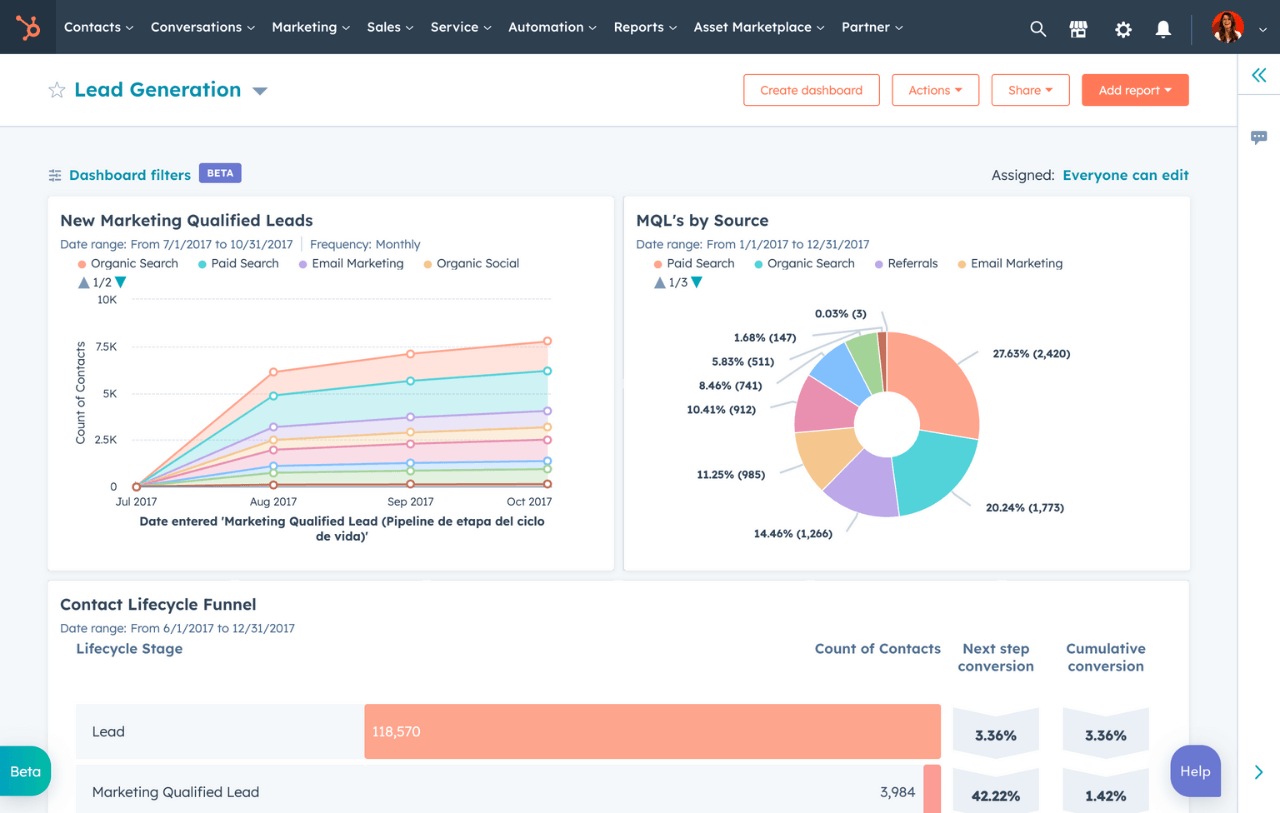
Another advantage is the drag-and-drop functionality, especially in the email builder and landing page tools. This makes it easy for users with little technical expertise to create visually appealing content. Even complex workflows can be set up with minimal effort due to the platform’s straightforward design.
CRM and Sales Tools
HubSpot offers a powerful CRM and sales toolset that’s built to help businesses manage customer relationships and drive sales growth. The best part? The CRM is free, making it a great option for small businesses or startups looking for a cost-effective solution.
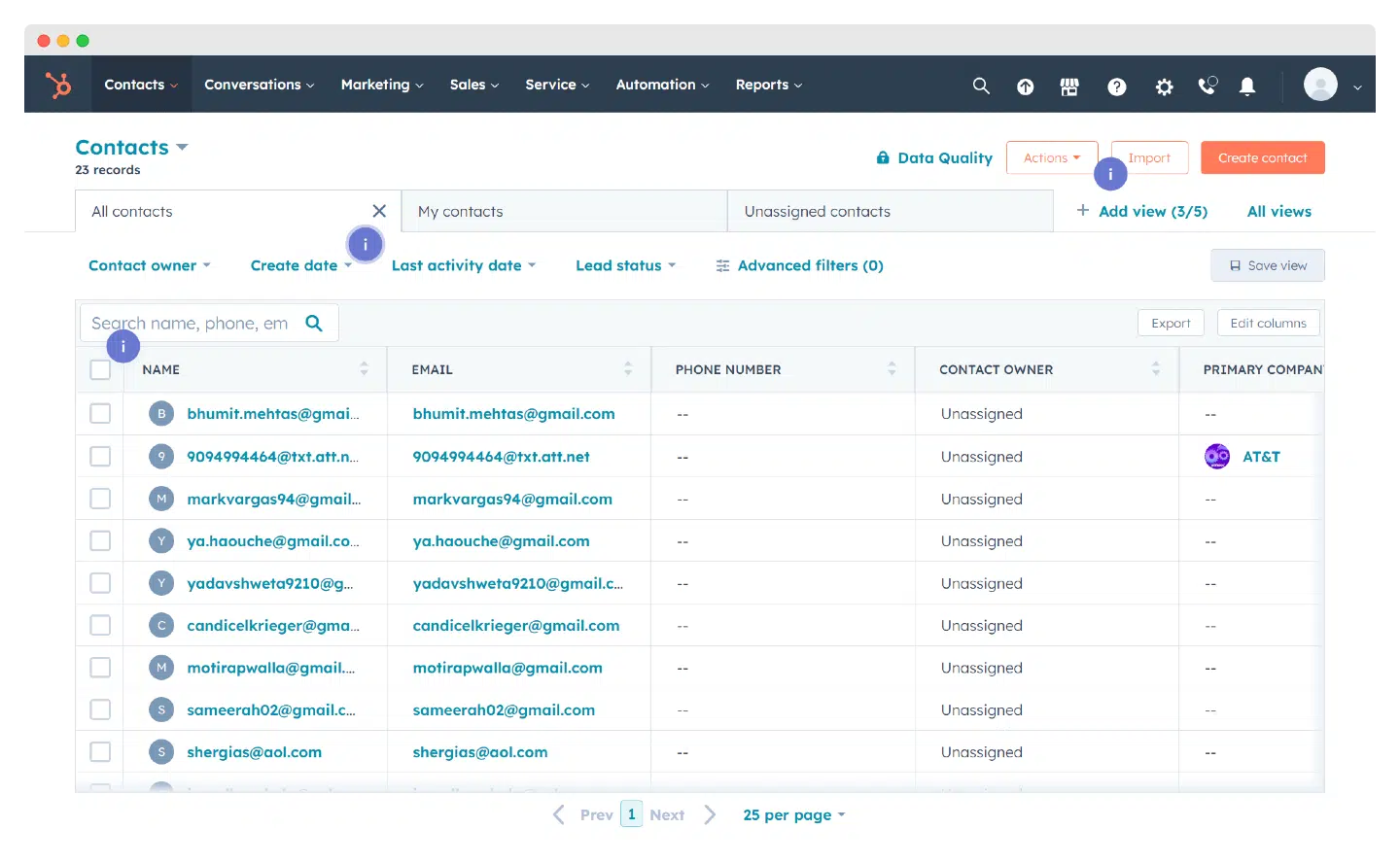
The CRM is simple to set up and use. It automatically logs interactions, including emails, calls, and social media, so you can track every customer touchpoint in one place. This means no more switching between platforms to manage leads and contacts.
HubSpot also excels in sales tools, offering features like email templates, meeting scheduling, and deal tracking. The sales pipeline view allows you to visualize where each lead is in the sales process, helping you stay organized and on top of your sales activities.
Teams can easily collaborate, assign tasks, and get real-time notifications when a lead interacts with content. This seamless integration between CRM and sales tools helps streamline operations and boost productivity.
Marketing Automation
One of the most popular features is the ability to create automated email workflows. With HubSpot, you can send personalized emails based on customer behavior, such as downloads, site visits, or previous interactions. This makes your marketing more targeted and effective.
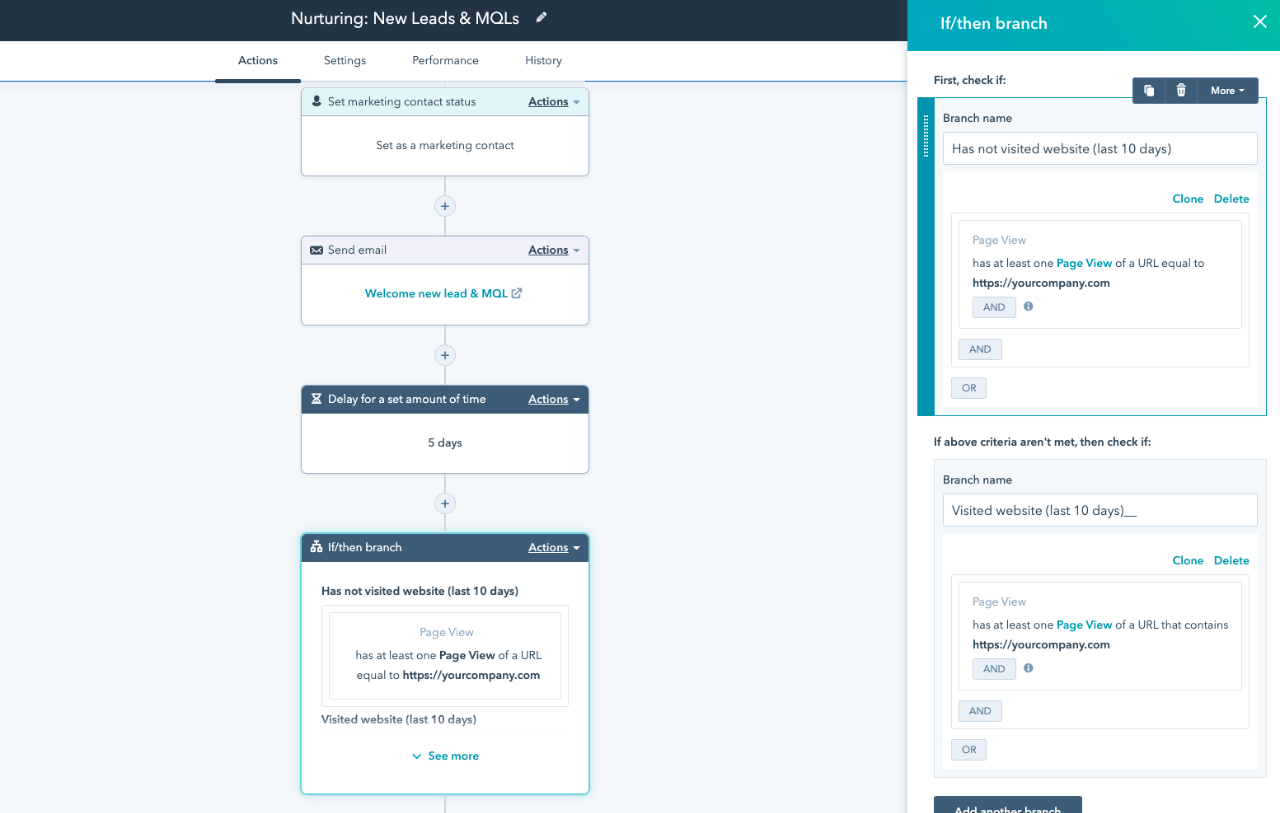
Another key feature is the lead scoring. This system automatically assigns scores to leads based on their engagement, helping your team focus on the hottest prospects. This can dramatically improve conversion rates and sales performance.
On top of that, HubSpot allows you to automate tasks like social media posting, lead segmentation, and even A/B testing for campaigns. Everything can be tracked in real-time, so you always know what’s working and what needs tweaking.
Customer Support
For users on the free plan, HubSpot offers extensive self-service support. This includes a detailed knowledge base, video tutorials, and community forums where you can find answers to common questions and learn best practices from other users.
For paid customers, additional support is provided with access to live chat, email, and phone support. The response times are typically quick, and the support agents are knowledgeable and helpful. There’s also the option to book personalized training sessions to make sure you’re getting the most out of the platform.
One standout feature is HubSpot’s customer success team, which helps premium users optimize their strategies and get hands-on guidance tailored to their business goals.
Integrations and Compatibility
Whether you need to sync with your favorite CRM, email marketing tool, or eCommerce platform, HubSpot has you covered. It supports integrations with popular platforms like Salesforce, Shopify, Mailchimp, and many more. This allows you to centralize your data and manage all your business operations from one place, eliminating the hassle of switching between multiple tools.
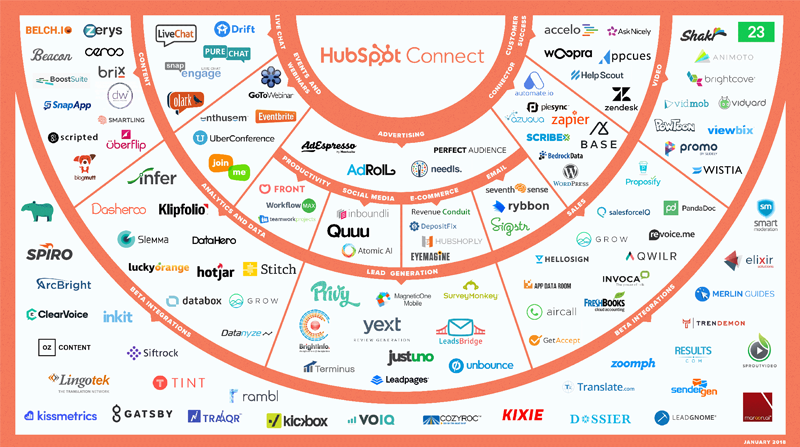
In addition to third-party apps, HubSpot also offers its own set of native integrations. For instance, you can easily connect HubSpot to your website, social media accounts, and even Google Analytics to track performance across channels.
Another strong point is the open API, which allows developers to create custom integrations tailored to their business needs.
Analytics and Reporting
One of the standout features is the customizable dashboard. HubSpot allows you to create personalized dashboards where you can view all your critical data at a glance. Whether it’s email open rates, social media performance, or sales pipeline metrics, everything is displayed in an easy-to-understand format.
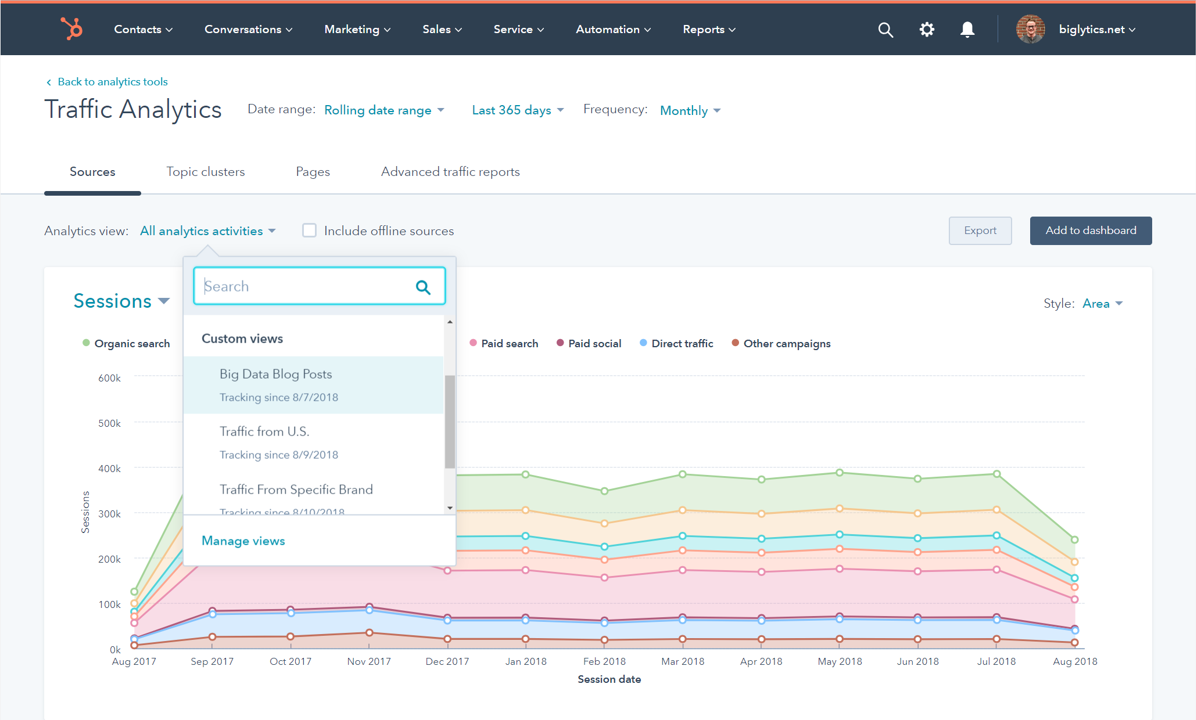
HubSpot also offers detailed reporting for each aspect of your campaigns. You can analyze the performance of your marketing efforts, from email campaigns to blog posts, and see which tactics are driving the most results. For sales teams, the CRM reporting helps track deals, revenue, and sales activity, giving clear insights into what’s working and what needs improvement.
Additionally, HubSpot provides attribution reporting, allowing you to see how different marketing channels contribute to conversions. This data helps businesses optimize their strategies and make informed decisions.
Pricing and Plans
HubSpot offers a variety of pricing plans to fit businesses of all sizes, from startups to enterprises. One of the biggest draws is the free plan, which provides access to the CRM along with basic marketing, sales, and customer service tools. This is a great option for small businesses looking to get started without upfront costs.
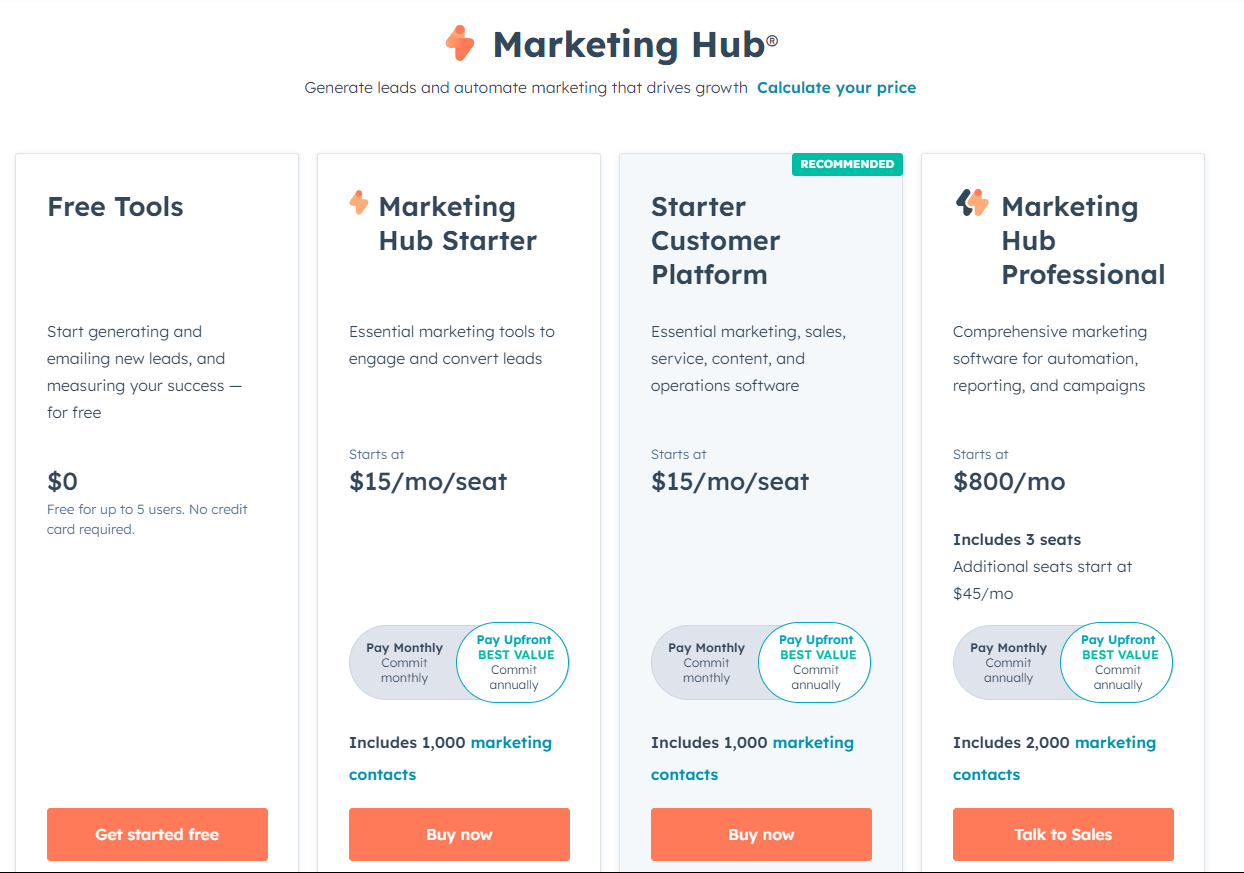
For more advanced features, HubSpot offers paid plans across its Marketing, Sales, and Service Hubs. Each of these hubs has three main tiers: Starter, Professional, and Enterprise. The Starter plan is ideal for small to medium businesses that need basic automation and reporting tools. It starts at around $50 per month, making it an affordable upgrade from the free plan.
The Professional plan is more suited for growing businesses that require more advanced automation, detailed reporting, and enhanced support. It starts at about $800 per month, offering more flexibility and power for scaling businesses.
For large enterprises with complex needs, the Enterprise plan offers the most comprehensive set of tools, including advanced analytics and custom reporting. Prices for the Enterprise plan start at around $3,200 per month.
Pros and Cons
Like any platform, HubSpot has its strengths and weaknesses. Let’s break them down to help you decide if it’s the right tool for your business.
Pros:
- User-friendly interface: Clean, intuitive interface that makes it easy for beginners to navigate and use without a steep learning curve.
- Free CRM: The free version of the CRM offers excellent features for small businesses or startups that need a cost-effective way to manage their contacts and leads.
- All-in-one platform: Covers marketing, sales, and customer service in one platform, so you don’t need to juggle multiple tools.
- Strong automation features: HubSpot excels in marketing automation, with easy-to-create workflows for emails, lead nurturing, and more.
- Extensive integrations: Integration with many third-party apps and tools, making it a flexible option for businesses using various software.
- Great reporting tools: Detailed analytics and reporting, giving you insights into your marketing and sales performance in real-time.
Cons:
- High cost for premium features: As your business grows and you need more advanced tools, it can get expensive, especially with the Professional and Enterprise plans.
- Limited customization on lower-tier plans: Some users may find that the lower-tier plans offer limited customization options for reports and automation workflows.
- Steeper learning curve for advanced features: While the basic tools are easy to use, some of the more advanced features, like custom reporting or complex automation, may require extra time and learning.
- Pricing based on contacts: As your contact list grows, your HubSpot costs can increase significantly, which can be a challenge for businesses with large databases.
Alternatives
While HubSpot is a popular all-in-one marketing and sales platform, several alternatives might be a better fit depending on your business needs and budget. Here are some top options to consider:
Mailchimp
If you’re primarily focused on email marketing, Mailchimp offers a more affordable solution. While it lacks the full CRM and sales tools that HubSpot offers, it’s a strong contender for businesses that need powerful email automation features at a lower price point. You can see our full review here.
ActiveCampaign
For businesses looking for advanced automation features, ActiveCampaign is a solid alternative to HubSpot. It offers robust email marketing automation, CRM capabilities, and even SMS marketing, making it a good option for businesses focused on customer engagement. You can see our full review here.
Each of these alternatives has its strengths, so evaluating what features are most important to your business before deciding is important.
Final Verdict (TLDR)
HubSpot is an excellent all-in-one platform for businesses looking to streamline their marketing, sales, and customer service operations. Its user-friendly interface, robust CRM, and powerful automation tools make it a top choice for small to medium-sized businesses that need a scalable solution. The free CRM is a great starting point, and its flexibility to grow with your business is a big plus.
However, moving into the premium plans can become pricey, especially for businesses with large contact lists or more complex needs. While it offers advanced features, such as detailed reporting and marketing automation, these can come at a higher cost compared to some competitors.
Overall, HubSpot is a highly capable platform that delivers value, but it’s important to weigh its pricing against your business’s specific needs before fully committing. For companies that need an easy-to-use, all-in-one solution and are willing to invest in premium features as they grow, HubSpot is the way to go.



