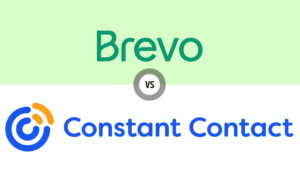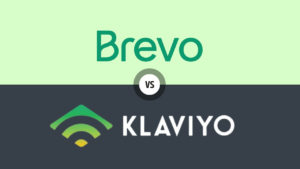Overview of Constant Contact
Looking for an email marketing solution that’s reliable and easy to use? Constant Contact is one of the top options on the market, known for its user-friendly interface and wide range of features. In this Constant Contact review, we’ll dive into what makes it stand out, covering everything from email campaign tools to pricing and customer support. Whether you’re a small business or a growing brand, this guide will help you decide if Constant Contact is the right fit for your email marketing needs.
Table of Contents
Ease of Use
One of the biggest advantages is that Constant Contact offers a drag-and-drop editor. This makes designing emails quick and easy, even for users with no technical skills. You can add elements like images, text blocks, buttons, and social media links with just a few clicks. The layout feels intuitive, so you don’t waste time searching for tools.

The dashboard is straightforward, offering clear sections for managing contacts, creating campaigns, and tracking results. This helps keep things organized, which is essential when handling multiple campaigns or a growing contact list.
Additionally, Constant Contact offers helpful tips and prompts throughout the platform, making it even easier for beginners to get started without feeling overwhelmed. It’s designed with simplicity in mind, without sacrificing important features.
Email Campaign Tools
Constant Contact also has a drag-and-drop editor for the email builder. It allows you to easily create customized emails without needing coding skills. You can quickly add text, images, videos, and buttons to your campaigns, making them more engaging for your audience. Plus, there’s a library of pre-built templates to choose from, saving you time.
Constant Contact also provides segmentation tools to help you target specific groups of contacts. This feature is key for sending personalized messages, which can boost engagement rates. You can segment your audience based on various factors, like location, purchase behavior, or even how they’ve interacted with previous emails.
Scheduling your campaigns is also a breeze. You can set up automated email sequences, ensuring your contacts receive timely follow-ups or reminders. This is particularly useful for drip campaigns or event-related emails.
Another useful tool is A/B testing. Constant Contact allows you to test different subject lines or content variations to see what resonates best with your audience, helping you optimize your campaigns over time.
Automation Features
One of the key automation tools is the autoresponder feature. This allows you to send automatic follow-up emails based on user actions, such as signing up for a newsletter or making a purchase. It’s an easy way to engage with your audience without manual intervention.
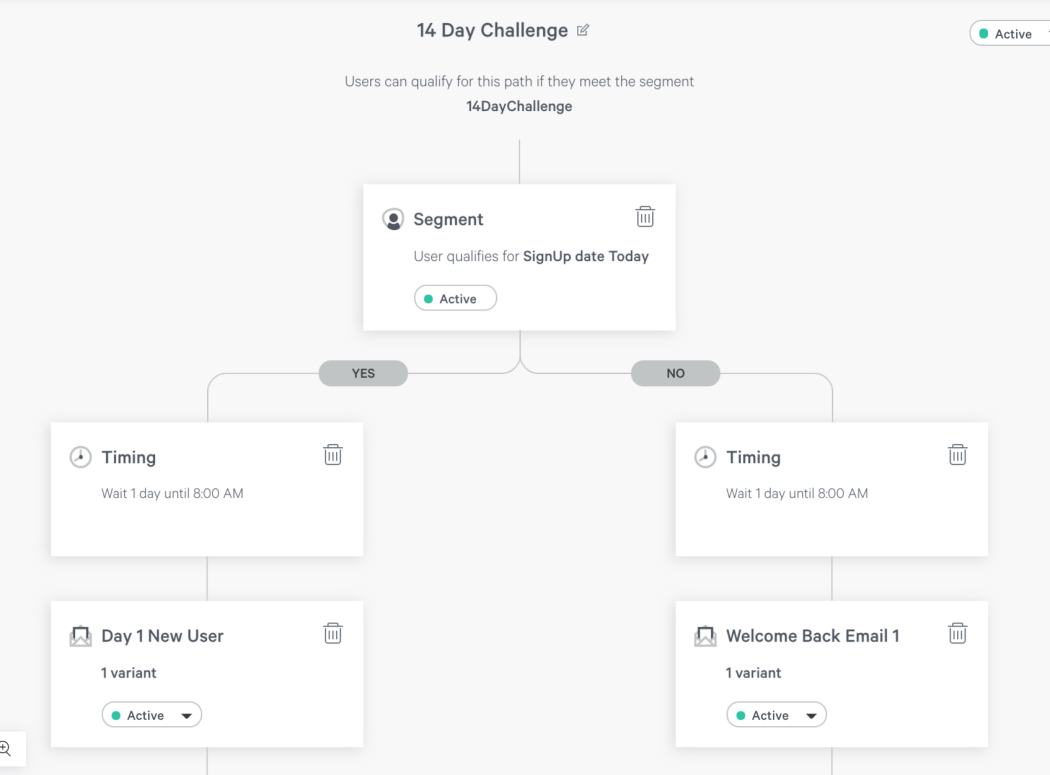
Another great feature is the ability to create automated email series. For example, you can set up a welcome email series that’s sent to new subscribers over a set period. This helps you nurture leads and build stronger relationships from the start.
Constant Contact also offers behavioral triggers. These allow you to send targeted emails based on how a contact interacts with your previous messages, such as clicking on a link or opening certain emails. This kind of personalization can significantly improve engagement.
Lastly, the platform integrates well with your e-commerce site, enabling you to send automated emails related to abandoned carts, purchase confirmations, and even follow-up recommendations. These automation tools make it easier to drive sales and maintain customer engagement.
Contact Management
One of the standout features is the ability to upload contacts in bulk. You can import contacts from various sources, such as Excel files, Google Contacts, or even directly from your website sign-up forms. This saves a lot of time and ensures you have all your contacts in one place.
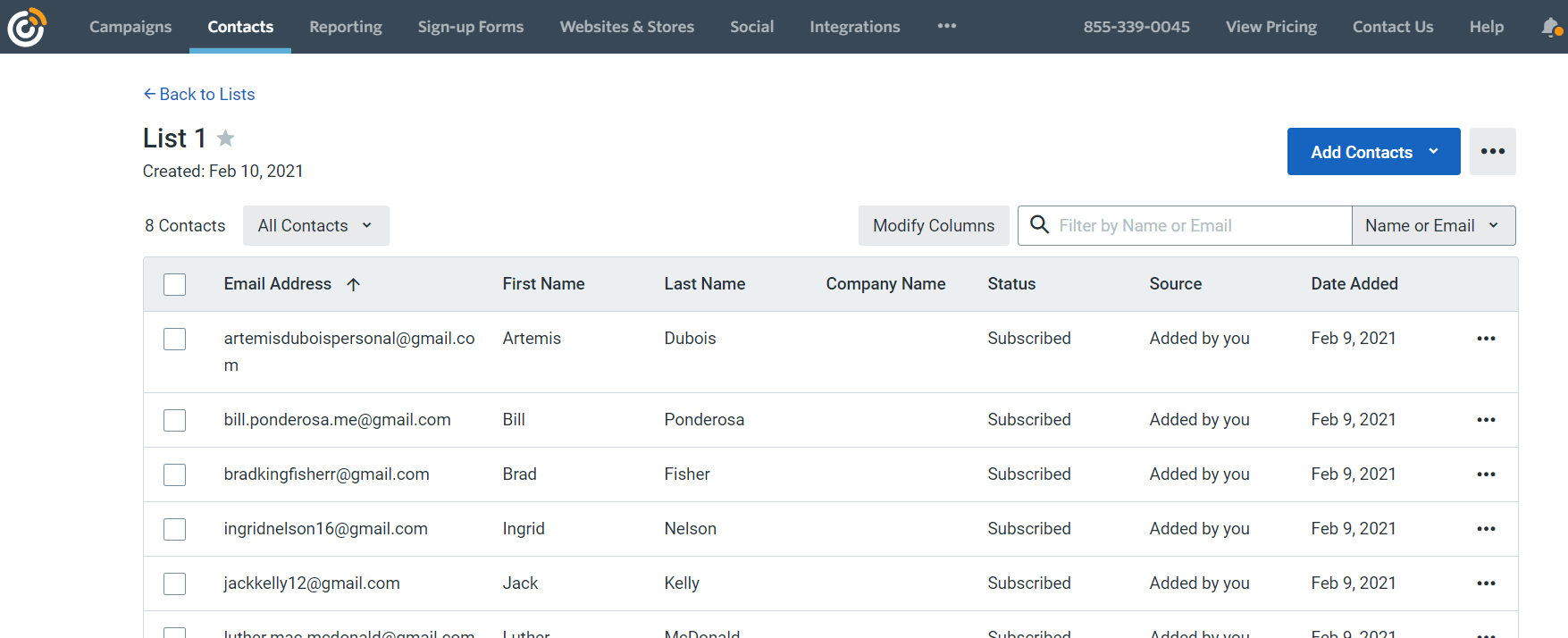
Once your contacts are uploaded, Constant Contact offers easy-to-use segmentation tools. You can organize your contacts into different groups based on criteria like location, engagement, or purchase history. This makes it much easier to send targeted, personalized emails, which often leads to better results.
The platform also helps you keep your contact list clean. Constant Contact automatically removes duplicates and unsubscribed contacts, so you don’t have to worry about managing those manually. Additionally, it tracks bounced emails, allowing you to remove invalid addresses and keep your list up to date.
Template Design and Customization
The templates are fully customizable, allowing you to match your branding effortlessly. You can adjust colors, fonts, and layouts to align with your business’s visual identity. It’s also easy to drag and drop elements like text, images, and buttons to create a unique email that fits your style.
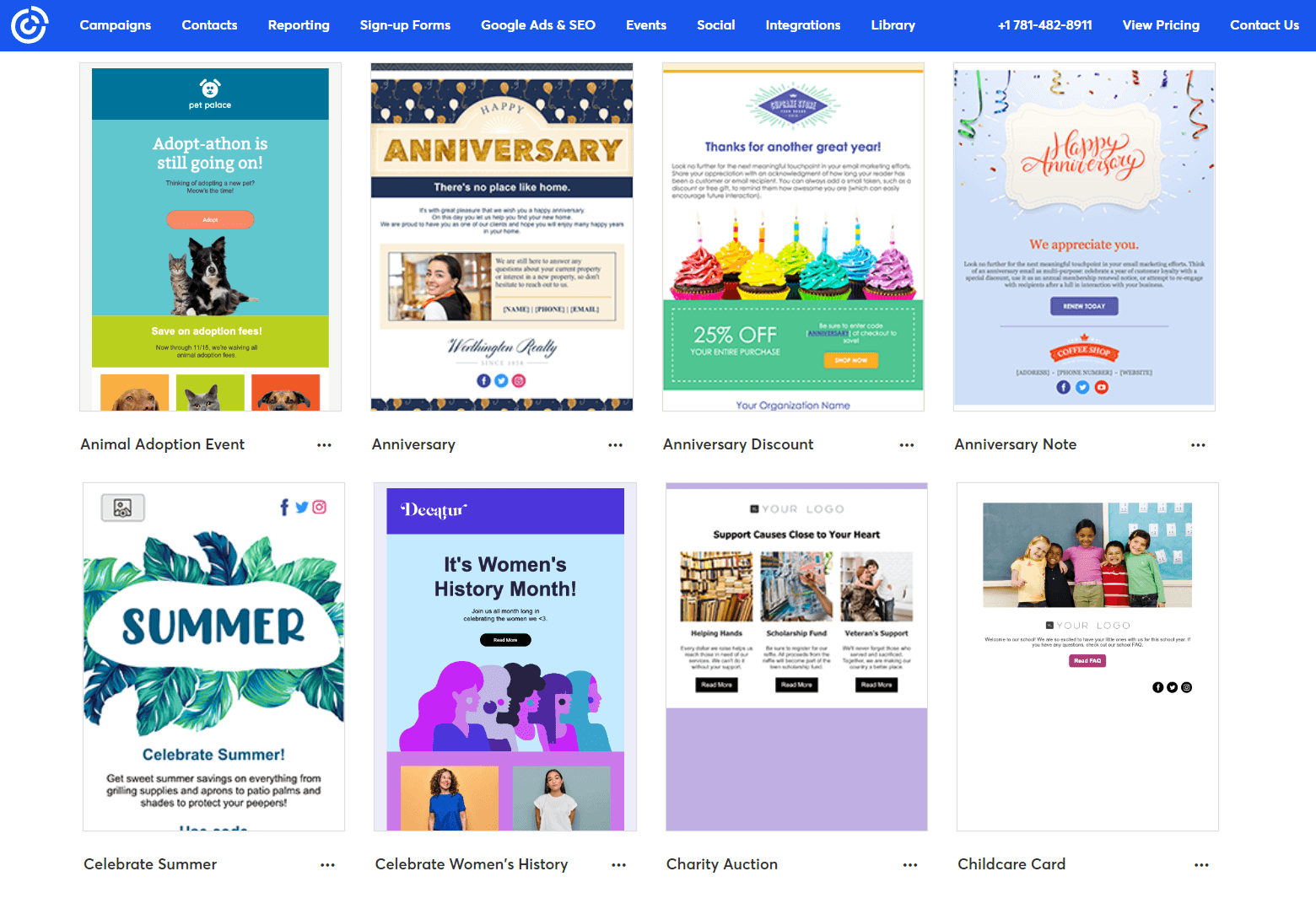
If you prefer to start from scratch, Constant Contact lets you build a custom template. This feature is great for businesses that want full control over their email’s look and feel.
Mobile responsiveness is another strong point. All templates are optimized to look good on both desktop and mobile devices, ensuring your emails are visually appealing no matter where they’re viewed.
For users with more advanced design skills, there’s also an option to edit the HTML code. This gives you even more control over the design and layout of your emails, making it possible to create truly personalized campaigns.
Integrations and Add-Ons
Constant Contact offers plenty of integration options to enhance your workflow. Popular integrations include Shopify, WooCommerce, and BigCommerce, allowing you to sync customer data and automate email campaigns based on purchase behavior. This is a great way to increase sales through abandoned cart emails or personalized product recommendations.

For businesses focused on customer relationship management, Constant Contact integrates with Salesforce, Zoho CRM, and other CRMs to ensure your contact lists stay updated and synced across platforms. This can be particularly useful for segmenting your audience and tracking interactions.
Social media integrations are also available. You can connect your Facebook, Instagram, and LinkedIn accounts to run ads or share email campaigns directly on your social channels. This helps expand your reach and grow your email list faster.
Reporting and Analytics
The reporting dashboard is intuitive and presents data in a clear, visual format. You can quickly see which emails are resonating with your audience and which need improvement. Detailed metrics are available for each campaign, allowing you to dive deeper into individual email performance.

One useful feature is the heatmap, which shows where recipients are clicking within your emails. This helps you understand what content is driving engagement and where adjustments might be needed to optimize future campaigns.
Constant Contact also offers real-time analytics, so you can see how your emails are performing immediately after sending them. This is especially helpful for time-sensitive campaigns, like event invitations or flash sales.
The platform integrates with Google Analytics, allowing you to track how email traffic is converting to your website. This helps you understand the complete customer journey, from the email inbox to the final purchase or action on your site.
Customer Support
Support is offered through multiple channels, including live chat, phone support, and email. The availability of phone support is a big plus, especially for users who prefer speaking directly to a representative to resolve issues quickly. Live chat is another convenient option, allowing for real-time assistance while you’re working within the platform.
In addition to direct support, Constant Contact offers a vast knowledge base filled with articles, guides, and tutorials. This resource is especially helpful for users who prefer to troubleshoot on their own or learn more about the platform’s features.
There are also free webinars and training sessions, which are great for users looking to deepen their understanding of email marketing strategies or improve their use of Constant Contact. These educational resources make it easier to master the platform and make the most of its features.
Pricing and Plans
There are two main plans: the Core plan and the Plus plan. The Core plan is ideal for small businesses or those just starting with email marketing. It includes essential features like the email builder, basic reporting, and list management. As your contact list increases, the price adjusts accordingly.
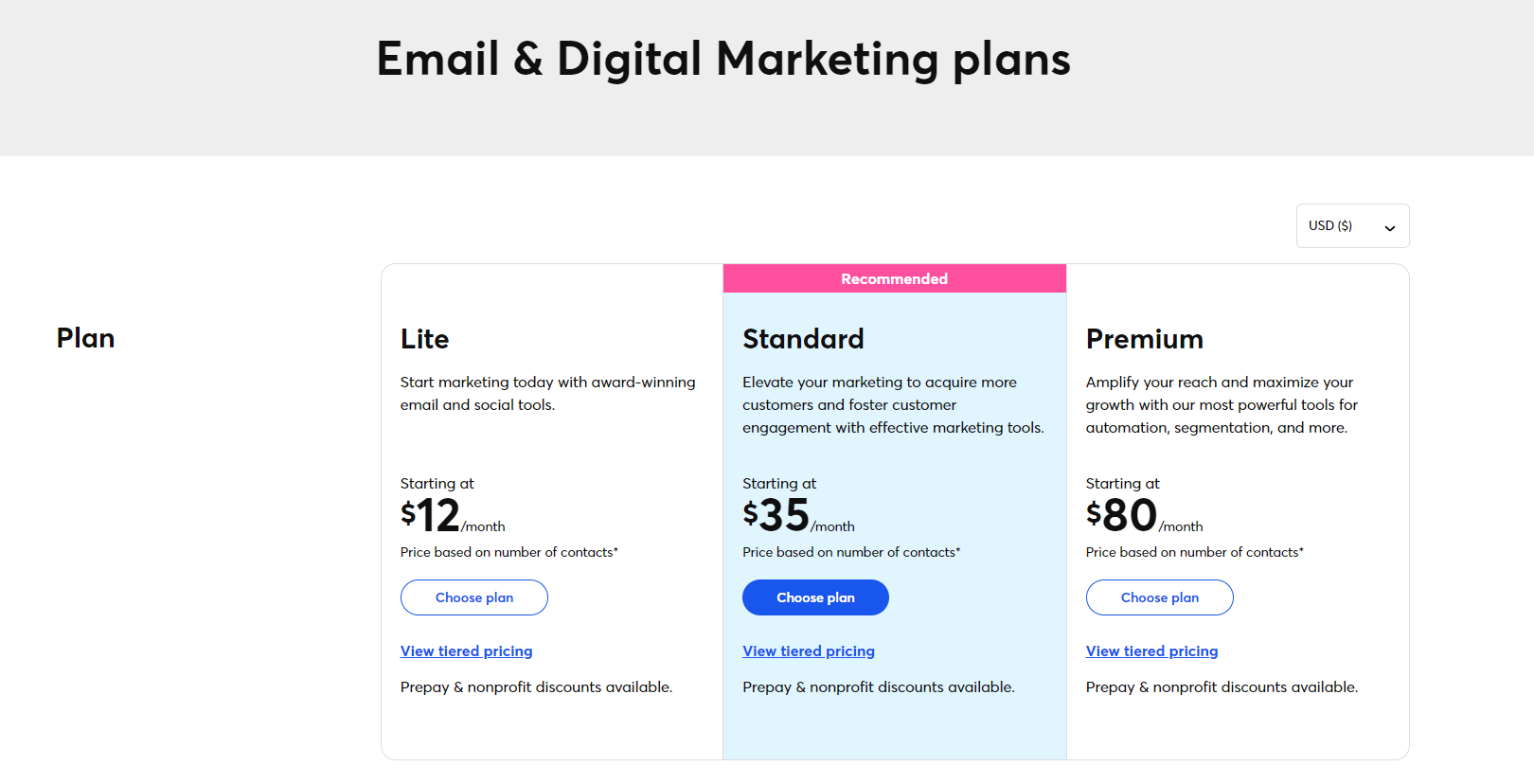
The Plus plan offers more advanced features, such as automation tools, dynamic content, and better integration options with e-commerce platforms. This plan is perfect for businesses that need more robust tools to run targeted campaigns or use in-depth analytics.
Constant Contact also provides a free trial, allowing users to test the platform before committing to a paid plan. This is helpful for businesses unsure of which plan is the best fit.
Pricing starts at a low monthly rate, but it’s important to note that the price increases as your contact list grows. It’s crucial to consider how many subscribers you plan to reach and choose a plan that suits your current needs while leaving room for growth.
Pros and Cons
When evaluating Constant Contact, it’s important to weigh its strengths and weaknesses. Here’s a quick breakdown of the pros and cons:
Pros:
- Ease of use: More user-friendly than many competitors, making it a great option for beginners.
- Comprehensive customer support: Offers phone support, which is often lacking in other platforms.
- E-commerce integrations: Strong integrations with platforms like Shopify, giving it an edge for online retailers.
Cons:
- Pricing: Can be more expensive than competitors, especially as your contact list grows.
- Automation limitations: Automation tools are not as advanced as some competitors like ActiveCampaign or HubSpot.
- Template variety: Template designs are a bit more limited and less modern compared to other email marketing platforms.
Alternatives
While Constant Contact is a solid choice for email marketing, several alternatives may suit your needs depending on your business goals, budget, and desired features.
Mailchimp is one of the most popular alternatives. It offers a free plan with robust features, making it ideal for small businesses or those just starting. However, its advanced features can be more expensive as your list grows, similar to Constant Contact. You can see our full review here.
Brevo (formerly Sendinblue) is another alternative with strong automation features and competitive pricing. Its free plan allows you to send a large number of emails each month, and it offers advanced automation tools even on lower-priced tiers. You can see our full review here.
GetResponse is also a solid alternative, known for its comprehensive marketing features like webinars, landing pages, and e-commerce tools, making it an all-in-one marketing solution. You can see our full review here.
Final Thoughts (TLDR)
Constant Contact is a reliable and easy-to-use email marketing platform, especially suited for small businesses and beginners. It offers strong customer support, a user-friendly interface, and essential tools like email templates and e-commerce integrations. However, its pricing can rise quickly as your contact list grows, and the automation features may not be as advanced as those of competitors like ActiveCampaign.
Overall, Constant Contact is a great choice for businesses looking for a straightforward email marketing solution without too much complexity.