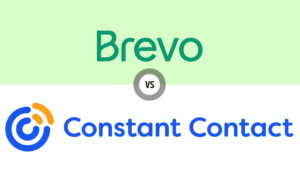Overview of ConvertKit
If you’re looking for an email marketing platform that’s tailored to creators, this ConvertKit review will help you decide if it’s the right choice for you. With its user-friendly interface, powerful automation, and strong deliverability rates, ConvertKit is designed to simplify email marketing for bloggers, entrepreneurs, and content creators. In this review, we’ll dive into the key features, pricing, pros and cons, and more to help you make an informed decision.
Table of Contents
Ease of Use and Setup
One of the biggest selling points of ConvertKit is its simplicity. It’s designed with creators in mind, so even if you’re not tech-savvy, you’ll find it easy to get started. The platform has a clean, straightforward interface that’s user-friendly from the moment you sign up.
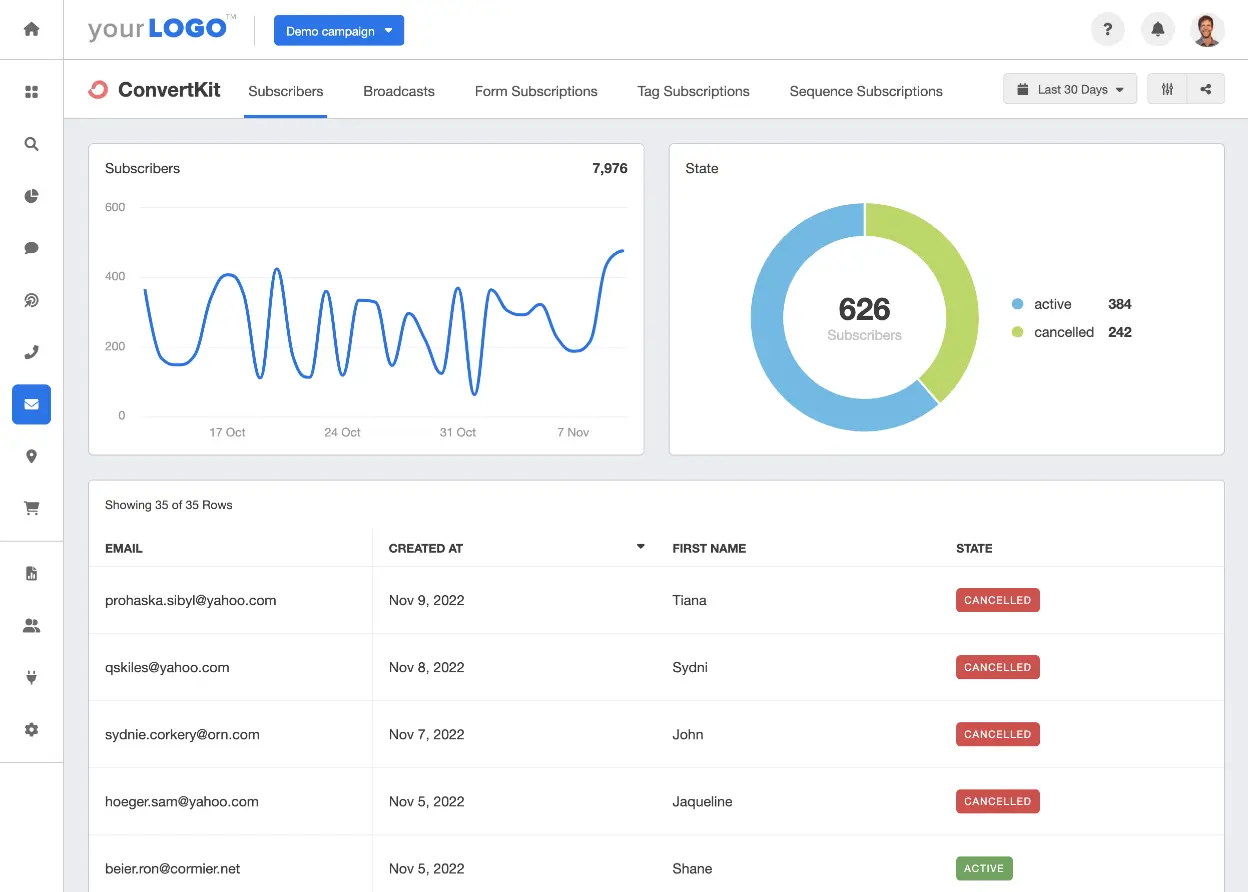
Setting up an account is quick, with a step-by-step onboarding process that guides you through creating your first email campaign. Unlike some other platforms, ConvertKit doesn’t overwhelm you with too many options right away, which makes it easier to focus on what matters: building your audience.
Creating forms and landing pages is also simple. The drag-and-drop editor allows you to customize without needing coding skills. You can set up automated workflows and segment your audience with just a few clicks.
For beginners, this ease of use is a huge advantage. However, if you’re transitioning from a more advanced platform, you might find ConvertKit a little basic in terms of customization options.
Audience Segmentation and Tagging
ConvertKit allows you to tag subscribers based on their actions and interests. This means you can create highly targeted campaigns by grouping your audience in a way that makes sense for your business.
For example, if someone downloads a free guide from your website, you can automatically tag them as “Interested in X Topic” and then send them relevant follow-up emails. This makes ConvertKit ideal for creators who want to tailor their messages to different segments of their audience without managing multiple lists.
The tagging system also integrates smoothly with automation. You can trigger specific actions—like sending a welcome series or promoting a product—based on how your audience interacts with your emails. This level of customization helps you deliver the right content to the right people, increasing engagement and conversions.
Automation and Workflows
The platform makes it simple to create automated workflows without the need for complicated setups. With a visual automation builder, you can easily map out the journey of your subscribers, setting up triggers, actions, and conditions to send the right message at the right time.
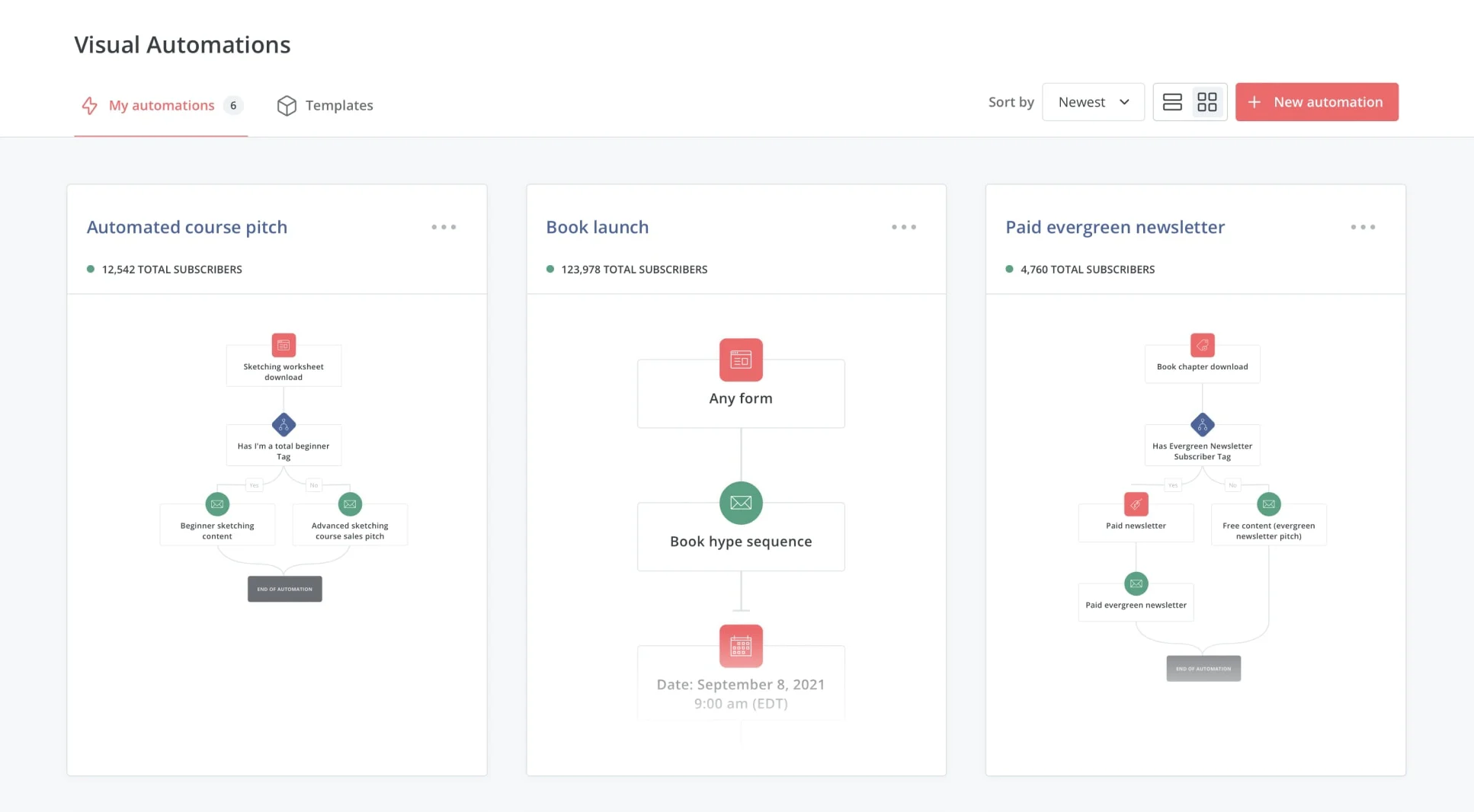
For instance, you can automate welcome emails, product launches, or nurture sequences based on subscriber behavior, such as opening an email or clicking a link. This helps you stay connected with your audience, even when you’re not actively working on your campaigns.
What sets ConvertKit apart is its flexibility in building automations. You can create workflows that automatically tag subscribers, send targeted content, or even promote a product based on how someone interacts with your emails. This helps you keep your communication relevant and timely, increasing your chances of conversions.
While ConvertKit‘s automation tools are powerful, they are also beginner-friendly. The drag-and-drop automation builder is intuitive, making it accessible even if you’re new to email marketing. However, if you’re looking for extremely advanced features, you might find it somewhat limited compared to platforms like ActiveCampaign.
Email Template Design and Customization
ConvertKit provides basic email templates that you can customize to fit your brand. You can change the font, and colors, and add your logo, but the options are limited compared to other platforms like Mailchimp. However, this simplicity is an advantage for creators focused on delivering valuable content rather than highly stylized emails.

The editor itself is easy to use. It’s a text-based editor, which means you won’t get distracted by too many design features. You can easily add images, buttons, and links, but the focus remains on keeping your emails clean and mobile-friendly. This makes sure your content is the star of the show, and your emails load quickly across all devices.
If you need more advanced customization, ConvertKit allows you to insert custom CSS for those with coding knowledge. This gives you a bit more control over the design if you need it, but overall, ConvertKit is geared toward creators who prefer a simple, no-fuss email experience.
Deliverability Rates and Performance
ConvertKit is known for its strong deliverability rates, which is crucial for the success of any email marketing campaign. With an industry average of around 85-90%, ConvertKit consistently ensures that your emails land in your subscribers’ inboxes, rather than their spam folders. This is a key factor in maintaining high open and click-through rates, which can significantly impact your engagement and conversions.
A big reason for ConvertKit‘s impressive deliverability is its focus on permission-based marketing. By encouraging creators to only send emails to people who have explicitly opted in, ConvertKit helps maintain a positive sender reputation, which improves deliverability rates over time.
ConvertKit also offers built-in deliverability tools, like automated list cleaning, to help remove inactive subscribers and reduce bounce rates. This ensures that your emails are sent to a highly engaged audience, improving your overall performance.
While ConvertKit’s performance is reliable, it’s always a good idea to monitor your own metrics. The platform provides clear reports, showing open rates, click rates, and other key performance indicators (KPIs), allowing you to tweak your strategies for better results.
Integrations with Other Tools
ConvertKit offers a wide range of integrations that make it easy to connect with the tools you’re already using. Whether you need to link your website, e-commerce platform, or other marketing tools, ConvertKit has seamless connections to help streamline your workflow.
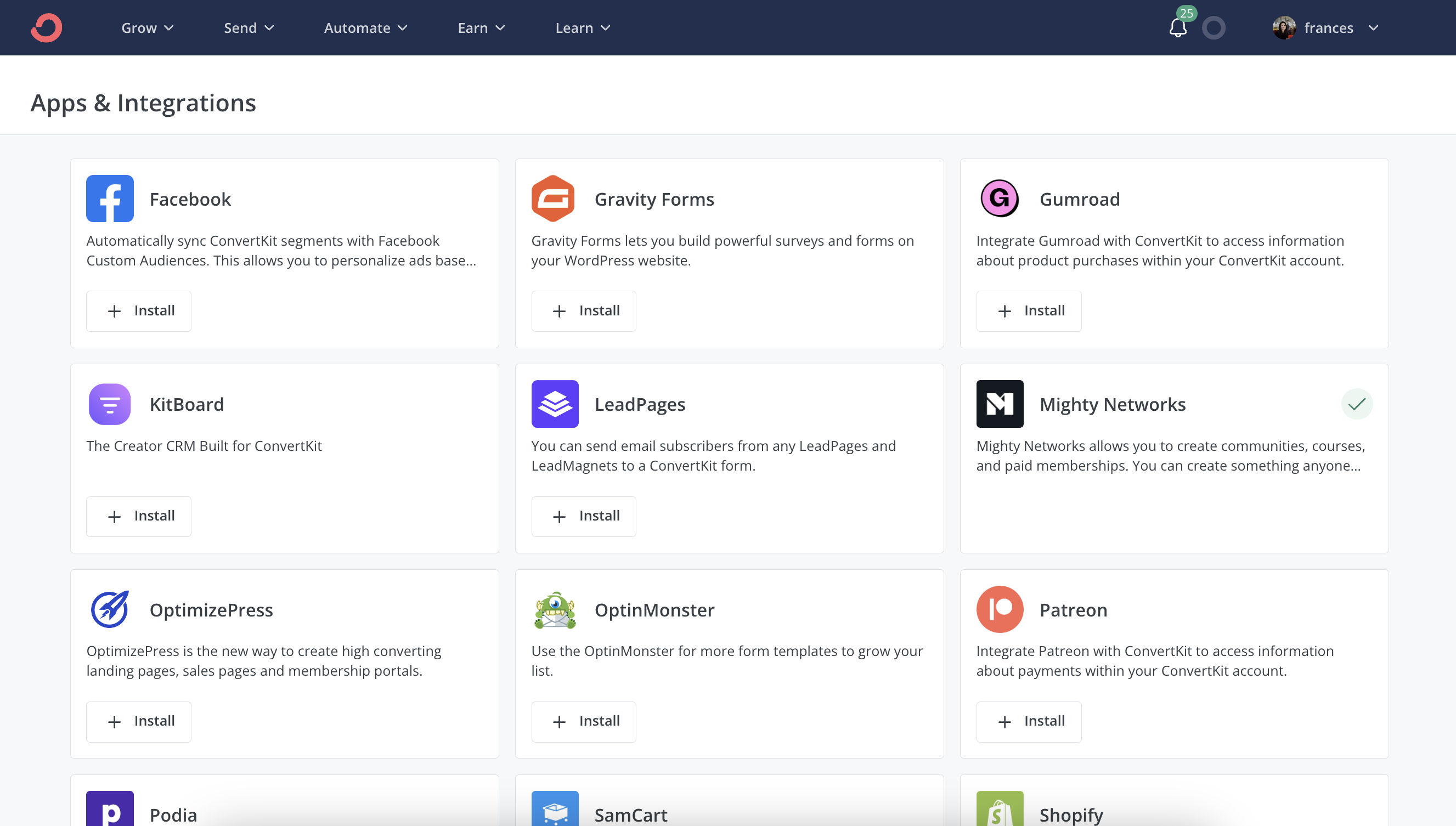
Some of the most popular integrations include platforms like WordPress, Shopify, Teachable, and Squarespace. These integrations are crucial for creators who want to embed forms, capture leads, and automate their email marketing directly from their websites or online stores.
For more advanced workflows, ConvertKit integrates with Zapier, giving you access to thousands of other apps. This means you can automate tasks like sending data between ConvertKit and your CRM, social media, or project management tools without any coding knowledge.
In addition, ConvertKit supports integration with analytics tools like Google Analytics to help you track the performance of your email campaigns and optimize your strategies. This gives you a full picture of your marketing efforts, ensuring all your tools are working together for maximum impact.
Pricing and Plans
ConvertKit offers a straightforward pricing model with plans that cater to both beginners and advanced users. The platform’s pricing is based on the number of subscribers, which makes it scalable as your audience grows.
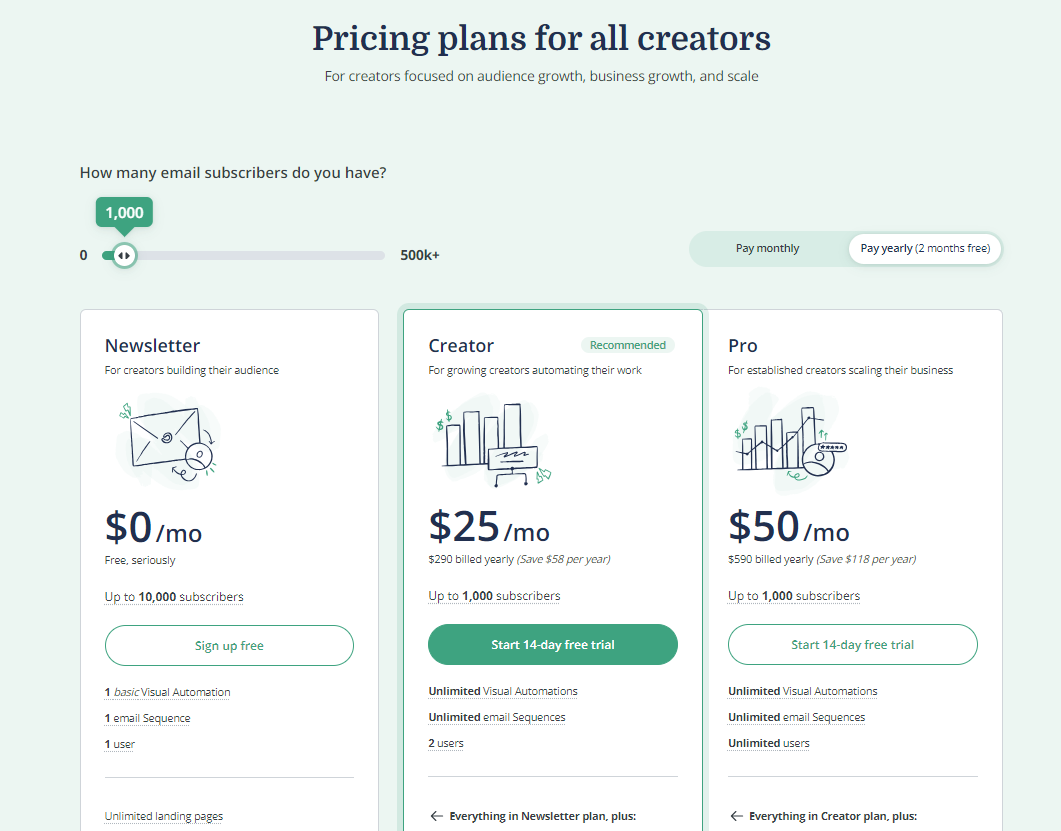
There are three main tiers:
- Free Plan: This plan is ideal for creators just getting started. It includes unlimited landing pages, forms, and the ability to send broadcasts. However, this tier does not offer automation and advanced features like visual workflows.
- Creator Plan: Starting at $15 per month for up to 300 subscribers, the Creator Plan is designed for those who want access to ConvertKit‘s full automation features, including email sequences, tagging, and integrations with other tools. As your subscriber count increases, the price scales accordingly.
- Creator Pro Plan: For larger businesses or creators who need more advanced features, the Creator Pro Plan starts at $29 per month. This plan includes everything in the Creator Plan, plus advanced reporting, Facebook custom audiences, and priority support. It’s a great option if you’re managing a large list or need in-depth data insights.
One benefit of ConvertKit’s pricing is its flexibility. You only pay for the features you need based on your current subscriber count, and there are no hidden fees. Plus, you can try the platform with the Free Plan to see if it fits your needs before committing to a paid option.
Customer Support and Resources
ConvertKit provides solid customer support and a variety of resources to help users get the most out of the platform. Whether you’re a beginner or an experienced marketer, the company offers multiple ways to access support and educational materials.
For direct support, ConvertKit offers live chat and email support for all users. The response times are generally quick, and the support team is known for being friendly and helpful. If you’re on the Creator Pro plan, you also get priority support, which can be a lifesaver when you need urgent assistance.
In addition to direct support, ConvertKit has an extensive knowledge base full of articles, tutorials, and guides. These resources cover everything from basic setup to advanced automation workflows, making it easy to find answers to common questions without needing to contact support.
ConvertKit also hosts regular webinars and workshops, which are especially useful for creators looking to improve their email marketing strategies. The platform’s blog and community forum are other great places to learn from industry experts and connect with other users.
Pros and Cons
When considering ConvertKit, it’s important to weigh both the advantages and disadvantages of the platform. Here’s a quick breakdown:
Pros:
- Easy to use: The platform’s clean interface makes it simple to set up and manage email campaigns, even for beginners.
- Powerful automation: Visual automation builder is intuitive and allows you to create workflows tailored to your audience.
- Tagging and segmentation: The tagging system helps you create highly targeted campaigns without managing multiple lists.
- Great deliverability rates: Emails sent through ConvertKit consistently land in subscribers’ inboxes, helping improve engagement.
- Scalable pricing: As your list grows, you can upgrade to plans that fit your needs without paying for unnecessary features.
- Excellent resources: The platform offers a wealth of tutorials, webinars, and customer support to guide users.
Cons:
- Limited design options: ConvertKit’s email templates are basic, which might not appeal to users looking for highly customized designs.
- Few advanced features: Compared to other platforms like ActiveCampaign, ConvertKit lacks some advanced options for power users.
- Price can get high: As your subscriber count grows, the cost of the Creator Pro plan can become expensive for larger lists.
Alternatives
While ConvertKit is a great option for creators, other email marketing platforms might better suit your needs depending on your goals. Here are some popular ConvertKit alternatives to consider:
Mailchimp: One of the most widely used email marketing tools, Mailchimp offers a broader range of email templates and advanced customization options. It also has a free plan with more features than ConvertKit, but its automation isn’t as intuitive. You can see our full review here.
ActiveCampaign: If you’re looking for more advanced automation features, ActiveCampaign is a great choice. It offers highly customizable workflows and robust CRM features, making it suitable for businesses with more complex needs. However, the platform can be overwhelming for beginners. You can see our full review here.
MailerLite: Known for its affordability and simplicity, MailerLite is a solid alternative for small businesses or creators just starting out. It offers a free plan with basic automation and easy-to-use features, although it may not have the depth of tools that ConvertKit provides. You can see our full review here.
Conclusion (TLDR)
ConvertKit is an excellent email marketing platform, especially for creators and small businesses focused on simplicity and content delivery. Its clean interface, easy-to-use automation, and robust tagging system make it a top choice for those who want to engage their audience with personalized emails.
For creators looking for a balance between ease of use and functionality, ConvertKit is the best choice as it has a great combination of tools to help grow your audience and build meaningful connections through email.